Genrefying the Library: How I did it and reintroduced students to the 'new' library (Part 2)1/30/2019 Part 2: Sharing our new genre system with the studentsThe BasicsBecause my students have not been exposed to genres in depth before, I decided to start with the basics. I introduced what genrefication is, why it is important/why we decided to undergo this process, and what genres we decided on using a slide deck with visuals. The Genre Personality QuizAfter I talked to students for about 10ish minutes about the genrefication process and which ones they can find in our library, I explained how important it is to not pigeon hole ourselves as one particular genre. Often times, books highlight several elements of different genres as you read. Just like people have layers of personalities, so do books. When students take the personality quiz, I ask them to pick the top three answers to narrow down which genres they may be interested in. Depending on what they get on the quiz, students get personalized book recommendations on a book mark. Students are usually shocked that they are more than one genre and often times include different aspects of genres they never would have thought about before. The discussions from this part of our lesson get to the heart of why I genrefied: personality, interests, and being able to offer more personalized readers advisory for 1,500 students. **Please keep in mind these genre personalities and book recommendations are geared towards middle schoolers/high schoolers. They do include young adult novel recommendations as our school promotes both middle grades and young adult novels to our students. This includes books like The Hate U Give, Dear Martin, etc.** GooseChase Scavenger Hunt for GenresAfter the personality quiz, students participated in a GooseChase scavenger hunt (a virtual scavenger hunt with missions that can include taking pictures, recording videos, typing, and more). Students were so engaged going through the missions on their teams! Students had to complete missions like acting out their favorite sport in the sports genre area or taking a bookface picture with a book from the historical genre area. The point of the scavenger hunt was to help students be able to locate all of the genres on their own. Not all of my classes got to this part due to time constraints and I believed the personality quiz was 100% more important to my goals for this project. However, I do think I will do this again next year with my 7th & 8th grade students during their beginning of the year library orientation (or at least a variation). I create one for each class period to make it easier to start/stop the game and locate the submissions after the end of the day. You can find the GooseChase Scavenger Hunt (which is FREE) here. **My school has one-to-one iPads so this was an easy way to complete this activity. I have printed clues and had students draw answers before. You could have students partner with devices if you have limited numbers. There is also a genre breakout out there! **To learn more about GooseChase and how awesome this app is, visit my tutorial here. Did you want to learn more about how I actually genrefied? Read Part 1 here.
2 Comments
Genrefying the Library: How I did it and reintroduced students to the 'new' library (Part 1)1/28/2019 Disclaimer: This is not going to be a post about why we need to genrefy or the epic debate among librarians across the world on the pros and cons. You do you. Only you know your students, your staff, your school improvement plan, etc. etc. etc. No judgement here! This is a post about how I completed our genrefication project and how I prepared students for the new layout afterwards because it was a decisions that benefits our students and aligns directly to our school improvement plan. Deciding GenresDeciding on genres is hard. And easy. And hard. It's easy because there are so many others before me that have created genre lists already. It would be super simple just to copy and paste. It's hard because my brain jumps to subgenres and how important those are to nuances within genres...But at the end of the day, with help from my student advisory group and some awesome ELA teachers, here is what we came up with:
If you want the signs I created, those are located here. I used Canva to create the signs. How to LabelBecause most people are visual and I have a new media clerk (who has never been a media clerk before) and I have parent volunteers who come in to help shelve books, I decided to go with the genre stickers from Demco to make the genre as clear as possible. It makes it easier on all parties to see the sticker clearly. There is a part of me that genuinely does not like the visual sticker as it covers more of the spine. Not to mention cost is a concern for purchasing stickers for a large collection. I could have used colored book tape over the spine label to save on visual concerns and cost, but at the end of the day, I knew the stickers would work best for our needs. Grouping & Moving the BooksThis was the longest part of the process. I weeded books as I labeled books (as it had not been done in years with the previous media specialist) so I was able to see and count spaces as I was labeling. I decided to label and weed prior to moving anything. It made the journey much easier! Having a ton of book carts made this easier too. When I was ready to move the books, I was able to complete that in just one day. I chose Classic Fiction to start with as it was one of our small genres and started by moving all of the books in that area to book carts. Then I added all of our books labeled Classic Fiction to that book shelf. After that, I grouped genres by theme (Classic Fiction went well with Historical Fiction, etc.). Once I started, it was like a snowball effect. People I've talked to say this sounds the most intimidating when they start the process, but this really was the least scary part to me. Updating the Catalog SystemI decided to not update our Destiny Catalog System by call number. Instead, I updated the sublocation and created categories for the genres to make this process a tad easier. Before you can do bulk updates, you need to create the sublocations and the categories. To create sublocations
To create categories
To find out how I shared our new genre system with the students, visit Part 2 here!
|
Martha BongiornoAdvocating for Student Voice in Metro Atlanta & Beyond MIE Expert Since 2018
MIE Trainer Since 2018
Flipgrid Student Voice Ambassador since 2016
Archives
October 2023
Categories |

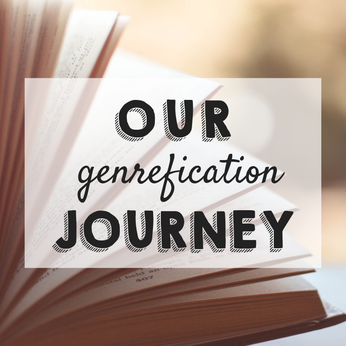
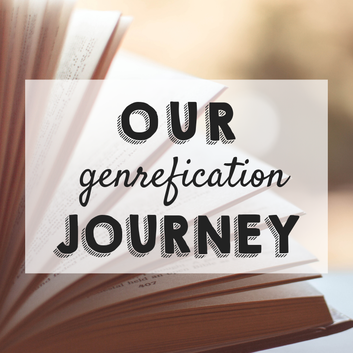
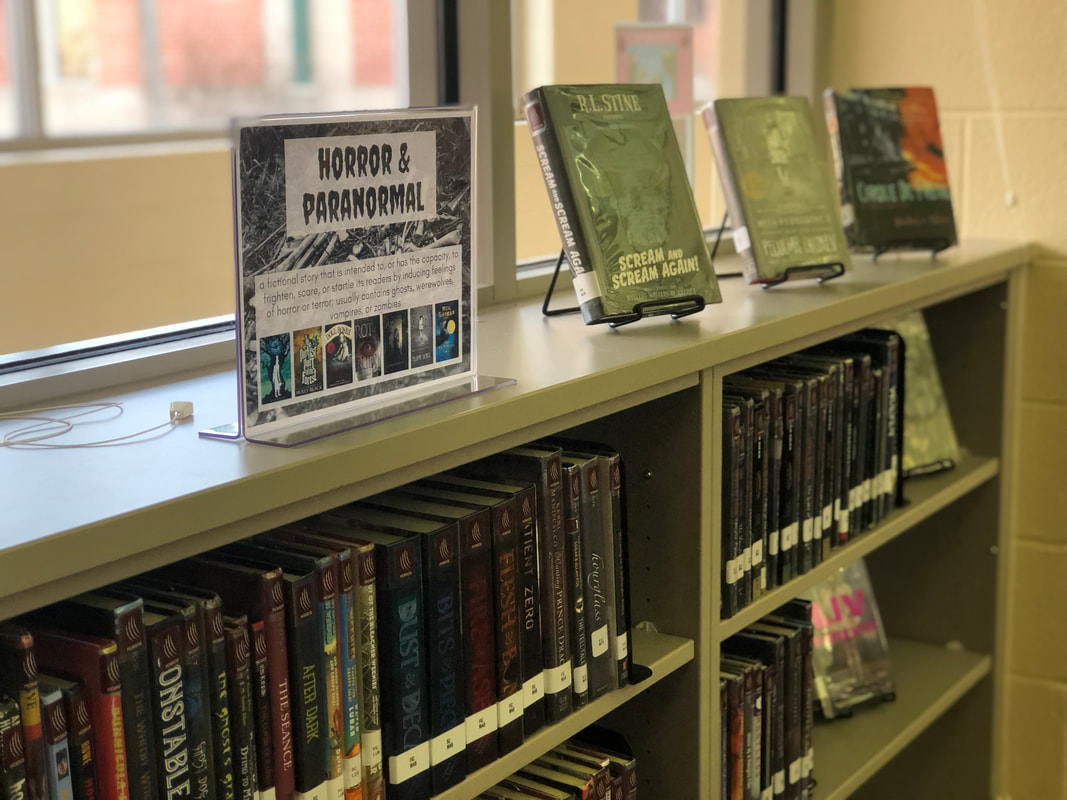
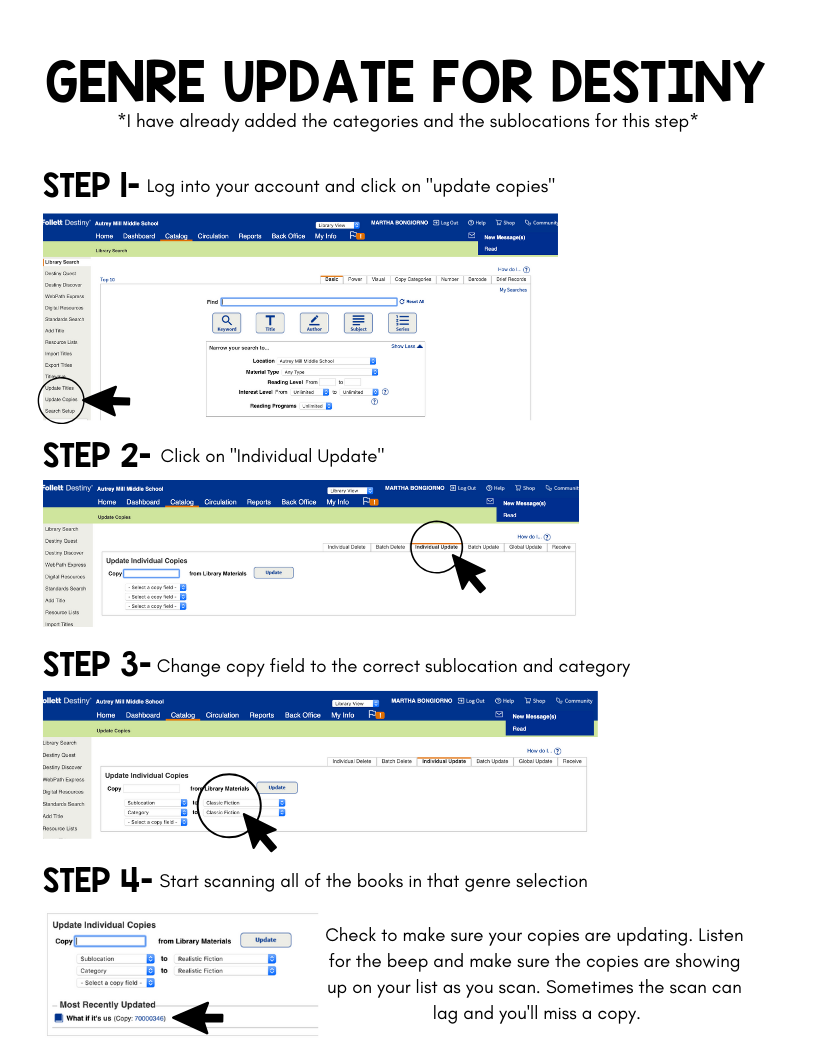



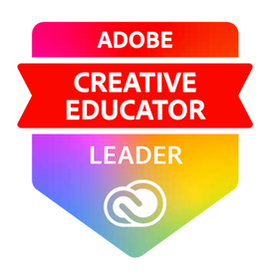

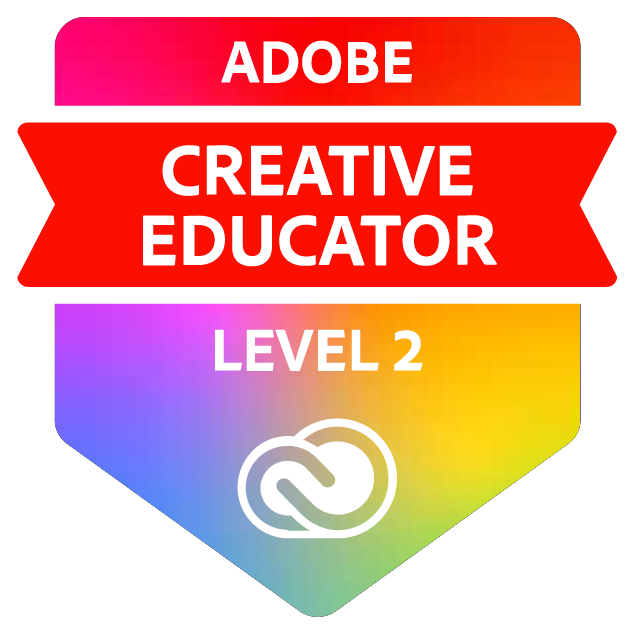








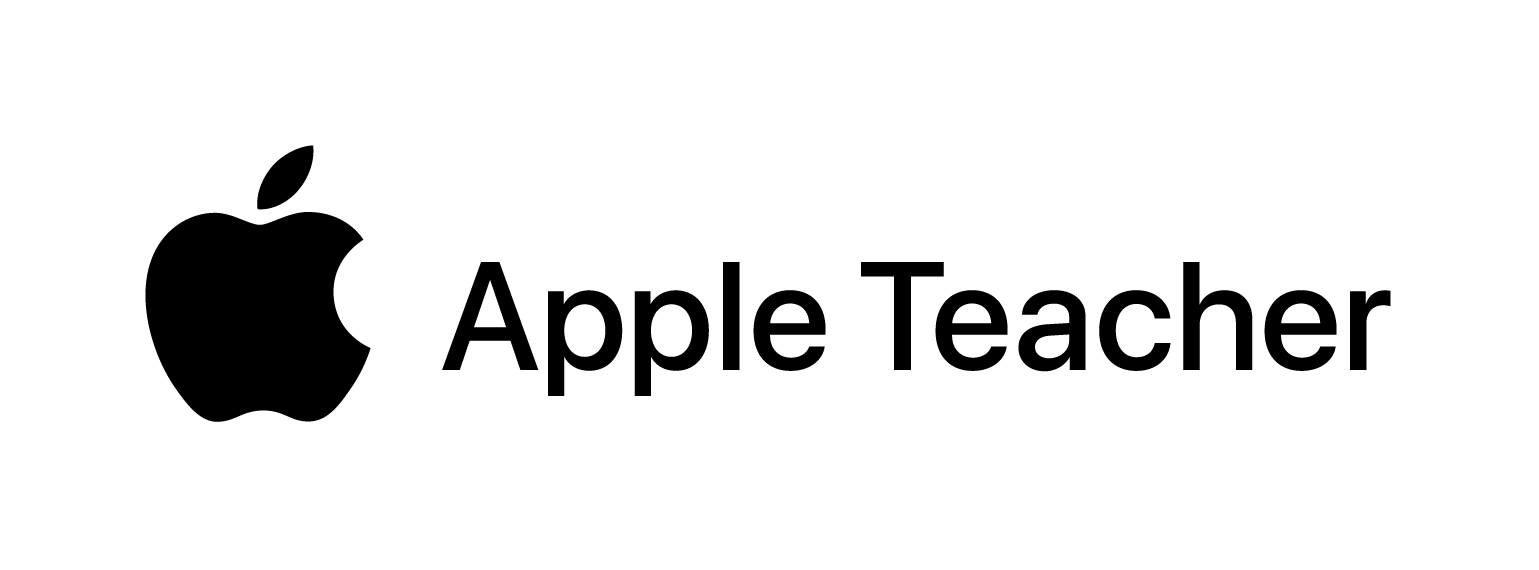







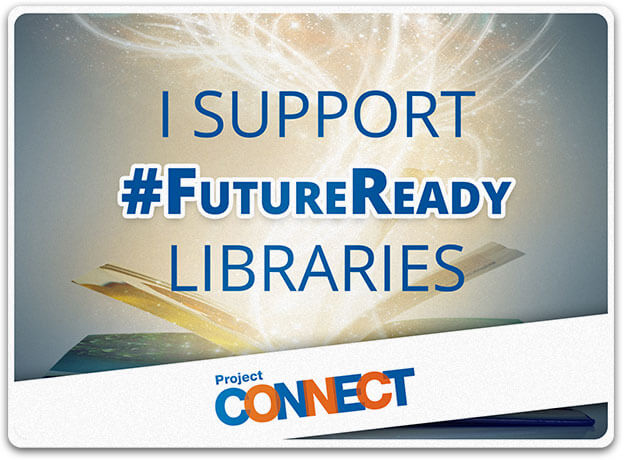
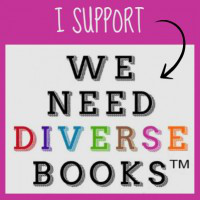


 RSS Feed
RSS Feed