Have you ever wanted to learn coding? This big fat notebook has it all!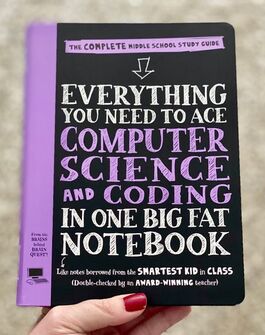 I was so excited to receive the newest installment of the Big Fat Notebook STEM series! It did not disappoint! The Everything You Need to Ace Computer Science and Coding in One Big Fat Notebook is an essential companion to the already released Math and Science books. With key concepts explained through simple but powerful ways such as mnemonic devices, definitions, diagrams, and doodles, Computer Science and Coding helps us understand computer science in a non-threatening way, which is especially crucial in middle school. This is the first book for a middle school audience that covers both computer science and coding, which are basic skills our Future Ready students need to know. Our students will graduate into a society with jobs that do not currently exist. Learning computer science and coding can seem daunting at first, but this book helps students adapt to and create these new digital literacies like collaboration, logical reasoning, problem solving skills, and perseverance. My daughter, a tween herself, and I both read this before the official release date and we both were able to learn something new! For me, it taught me valuable ways to explain coding to my middle schoolers and for my daughter, it made learning coding elements even more fun. Combining this book with our homeschool curriculum with code.org has made for some amazing learning experiences! From the perspective as a mom and school media specialist, one of my favorite aspects of this book is that it models to our youth how to effectively write and organize notes on their own and engages our middle school students with its' 'note-writing' format. As a school library media specialist and a leader in the MakerSpace movement in our learning community, I truly believe every library should have this book on our shelves for students. What's included in this book?
If using this book in the classroom, it will help you meet Computer Science Standards, Common Core State Standards and Next Generation Science Standards. Grant Smith, the author of Everything You Need to Ace Computer Science and Coding in One Big Fat Notebook is a computer science guru and is the VP of Education for Code Ninjas, the largest growing coding franchise for kids. He has helped write curriculum for Girl Scouts, codeSpark, code.org, and the Computer Science Teachers Association. This post has been sponsored by Workman Publishing, but all opinions are mine alone. Check out the awesome graphics and color coding below!
2019-2020 as an amazing school year! We...
In addition to the library programming, I was also able to meet some pretty exciting professional goals:
I truly believe setting goals and keeping track of progress has helped me achieve so many of my goals for 2019-2020. Going into the summer and planning for , I am reminding myself of the goals I set for our library at the beginning of the year, but I think I am going to narrow down my focus to three important wedges of the Future Ready Librarian Framework.
On a more personal note, one of my goals this year is to read even more. By reading more, I am able to provide more accurate reader's advisory and help our teachers more. My goal this year is 40 books other than picture books! I track my progress on Goodreads.
Here is my complete reflection from this school year in regards to Future Ready Librarianship and ISTE Standards:
Earth Day is one of my favorite times for programming! It's a fantastic time to focus on climate change, connect with experts, and connect with other classrooms on projects to make the world a better place. Usually, I would have Skype-a-Scientists lined up for the week, collaborations going on with teachers on research skills with climate change, and our MakerSpace challenges set up in centers, but remote learning has paused those activities until next year. In the mean time, here are some awesome activities you can do from HOME!
MakerSpace & STEM Challenges for Earth Day
Wonderopolis Article - Earth Day Research
I love Wonderopolis! I've been using it for years to teach information literacy and inquiry-based learning. With our move to remote learning, I finally took one of my graphic organizers for this activity and made it virtual using Google Slides. Find the template here.
Wonderopolis is perfect for studying aspects of Earth Day. Check out the wonders below:
There are tons of articles on Earth, biomes, animals, and more as well.
Book Suggestions
Earth Day Hyperdoc Scavenger Hunt
IntroductionTeaching research skills directly at the beginning of the school year and continuing to collaborate on embedding those information literacy skills with teachers on projects, assignments, and lessons throughout the year is essential in fostering an inquiry-based environment for our students. If students feel confident in their ability to locate information efficiently and effectively, they will naturally begin to use credible resources for their own inquiry-based projects. With that being said, I want to focus on a way to passively keep students engaged in practicing research skills like finding credible resources, analyzing information, and sharing their findings with others. I use #WonderWednesday as a means to promote a fun research learning experience for our students. What is #WonderWednesday?What is #WonderWednesday? I pose a question on social media and on our Wonder Wall in the library with a hint as to where to find more information about the subject. Students then discuss the question on the Wonder Wall throughout the week. I tend to post questions relating to issues in the news or about holidays/monthly celebrations to have more engagement in the practice. Why do I do this?
What library standards does this cover?SLEI (School Library Evaluation Instrument) Performance Standard 5: Effective Practices for Research The school library media specialist teaches and models developmentally appropriate best practices for learning and research. • Promotes and models an inquiry-based approach to learning and the research process Future Ready Librarians Framework Ensures Equitable Digital Access: Provides and advocates for equitable access to collection tools using digital resources, programming, and services in support of the school district’s strategic vision. Builds Instructional Partnerships: Partners with educators to design and implement evidence-based curricula and assessments that integrate elements of deeper learning, critical thinking, information literacy, digital citizenship, creativity, innovation, and the active use of technology. Designs Collaborative Spaces: Provides flexible spaces that promote inquiry, creativity, collaboration, and community ISTE Standards for Students #3 Knowledge Constructor: Students critically curate a variety of resources using digital tools to construct knowledge, produce creative artifacts and make meaningful learning experiences for themselves and others #6 Creative Communicator: Students communicate clearly and express themselves creatively for a variety of purposes using the platforms, tools, styles, formats and digital media appropriate to their goals. The Setup of our Wonder WallI used book fair funds to purchase a gigantic whiteboard from Amazon. Our amazing custodians helped me install it on our wall (which took a very noisy drill and some muscles but was overall painless). The board has held up over time and is super easy to clean with glass cleaner or whiteboard cleaner. Normal whiteboard markers do not work well so I use chalkboard paint markers instead. This is open to all of our students and staff to use, but I do closely monitor the board for comments. Be prepared for comments like "Mrs. B was here" the first few weeks as students get accustomed to having the extra power to communicate. However, with middle schoolers being the lovely risk takers they are, I make sure to monitor for some more inappropriate comments that may arise. Luckily, we have some amazing students and this has not been an issue. Who would win in a fight: Batman or Superman?After originally posting a #WonderWednesday to our school library Instagram, a group of students and I got into a rich, albeit nerdy, discussion on who would win in a fight: Batman or Superman? So of course I capitalized on this and posed it to our Wonder Wall. This is just an example of how to utilize this method for your students. Where to go from here?After having done this for 6 months, I have learned how excited students get in the discussion aspect of the questions. I would like to start implementing an action step to go further with their learning - like creating a video or something similar to show their thought process, what they learned, etc. Is this realistic for them to do every week? Probably not. However, I would love to see this go beyond a Wonder Wall discussion! I'm trying it this week with Earth Day so we shall see how it goes.
|
Martha BongiornoAdvocating for Student Voice in Metro Atlanta & Beyond MIE Expert Since 2018
MIE Trainer Since 2018
Flipgrid Student Voice Ambassador since 2016
Archives
October 2023
Categories |
||||||||||||||||||||

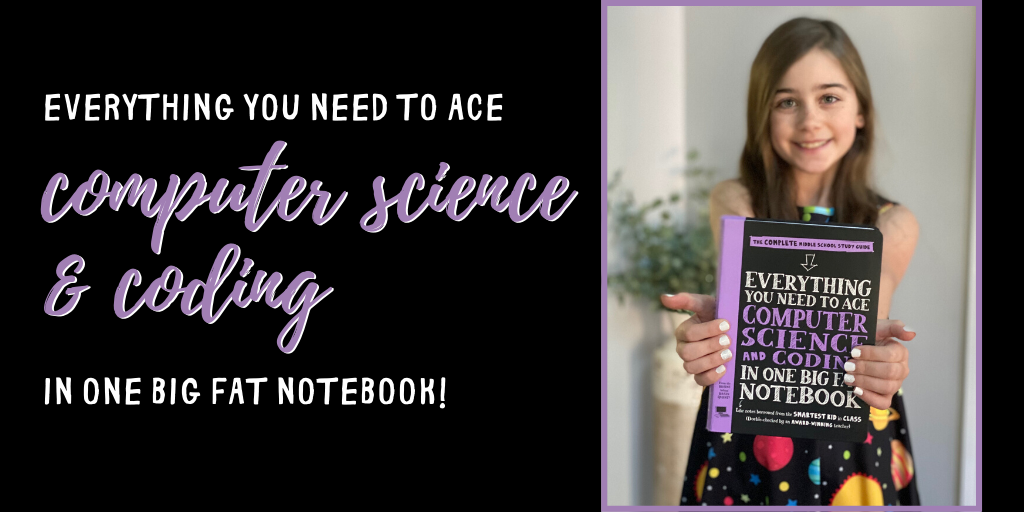

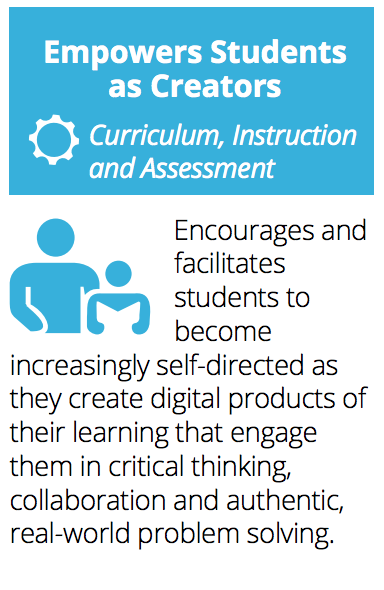
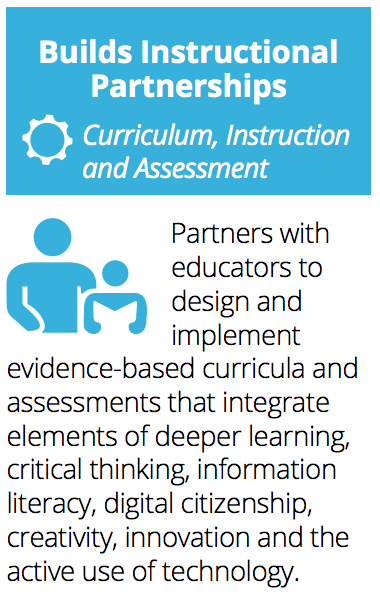
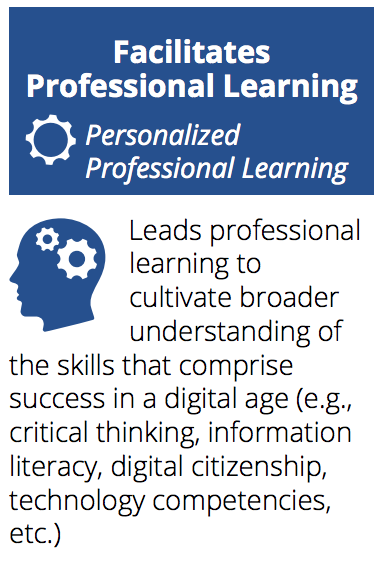
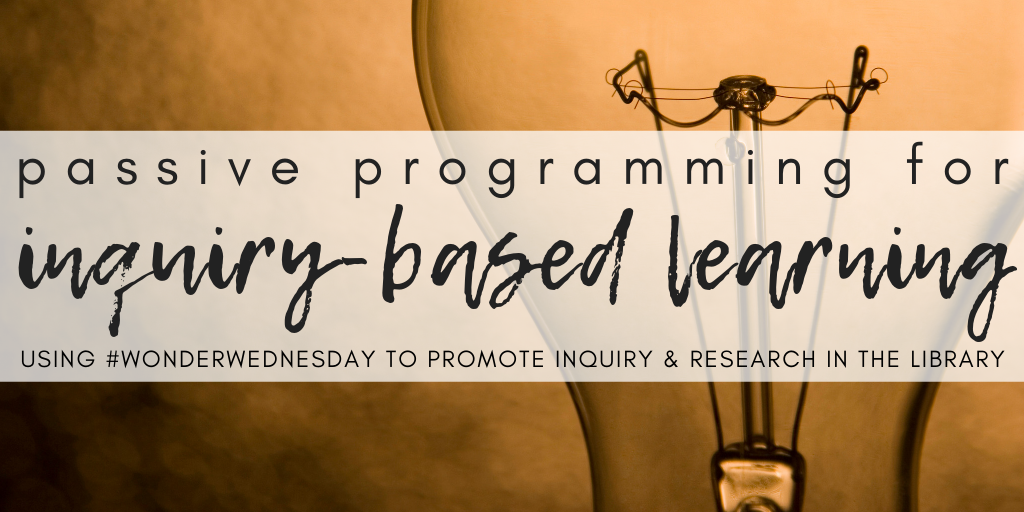

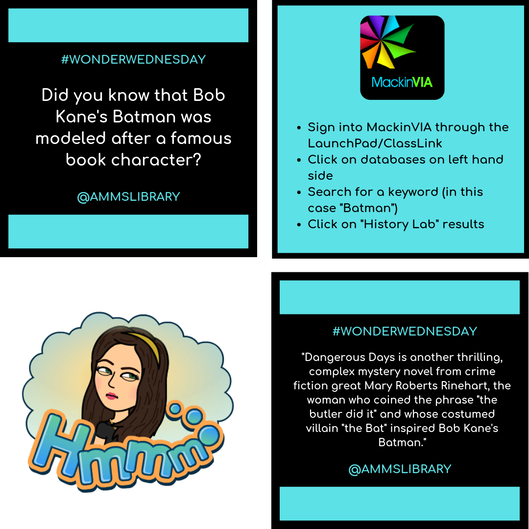
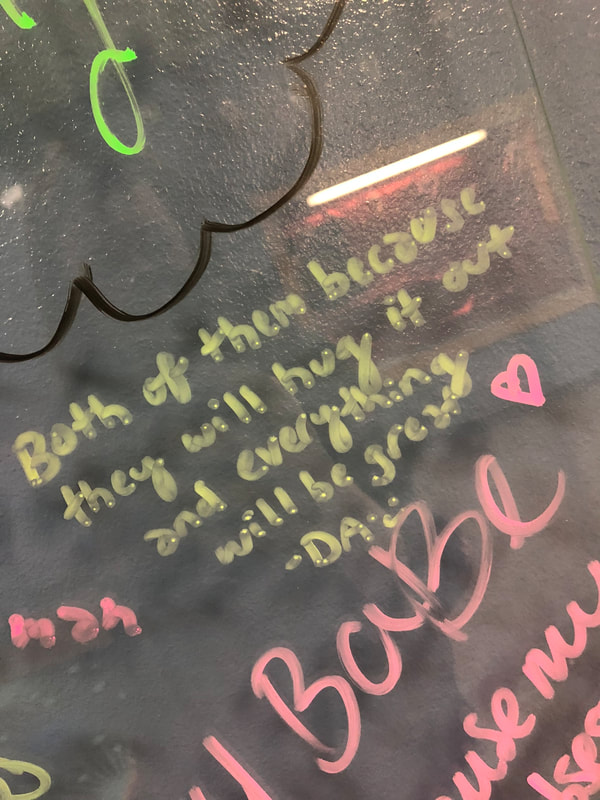
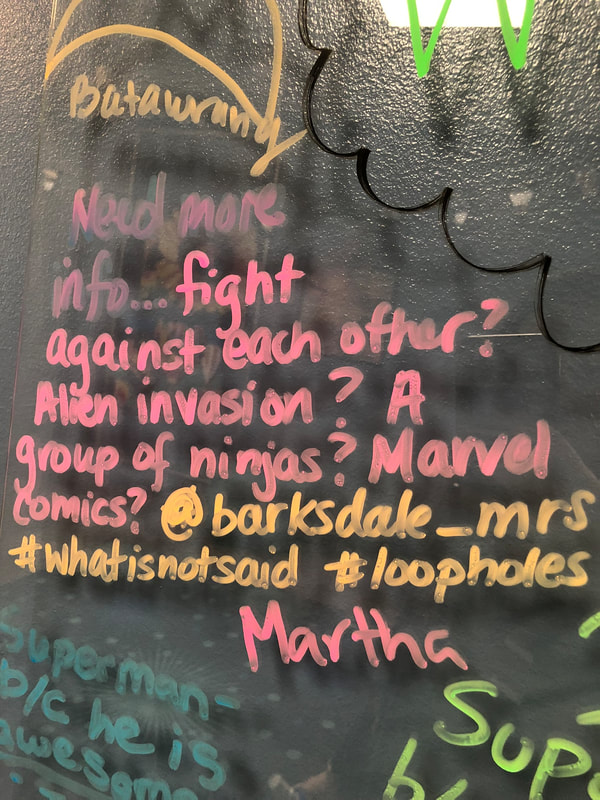
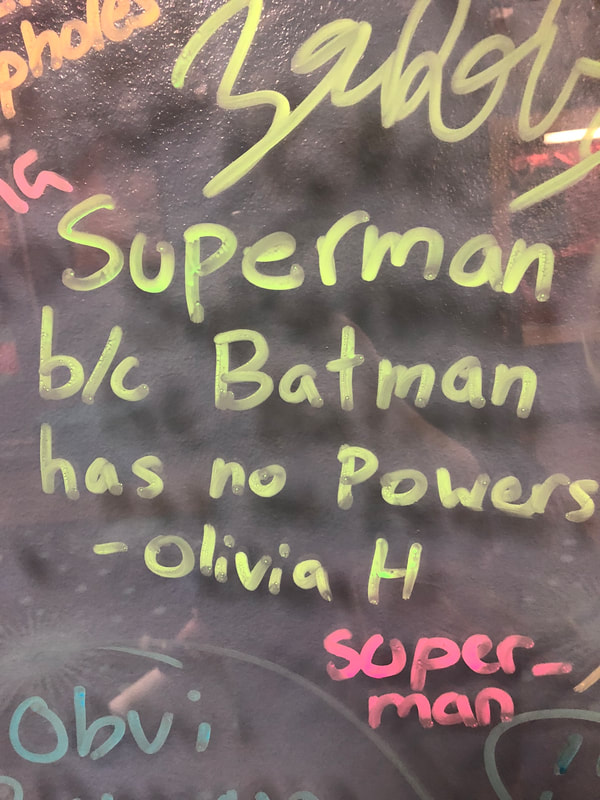
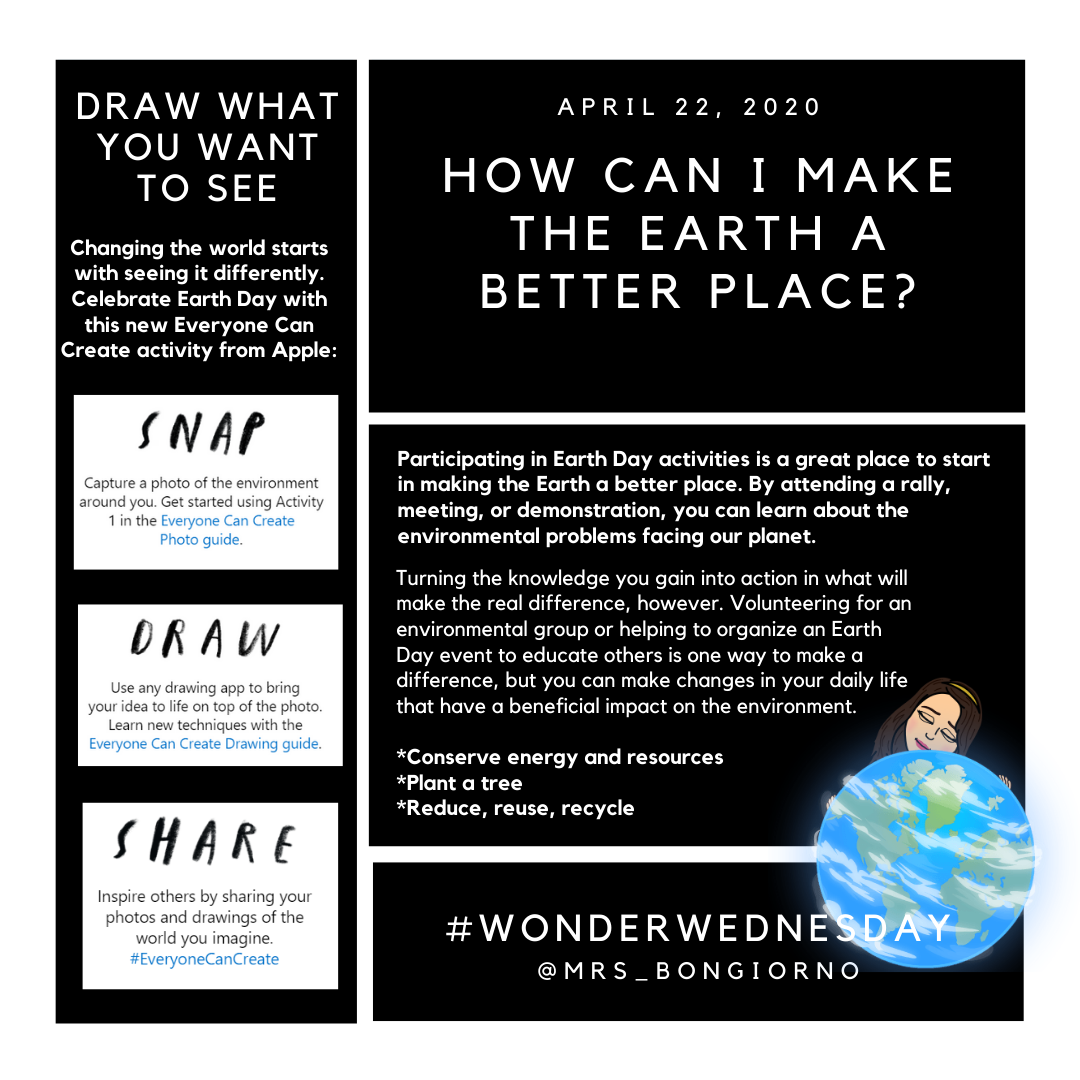



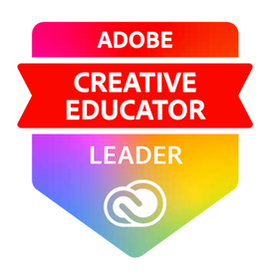

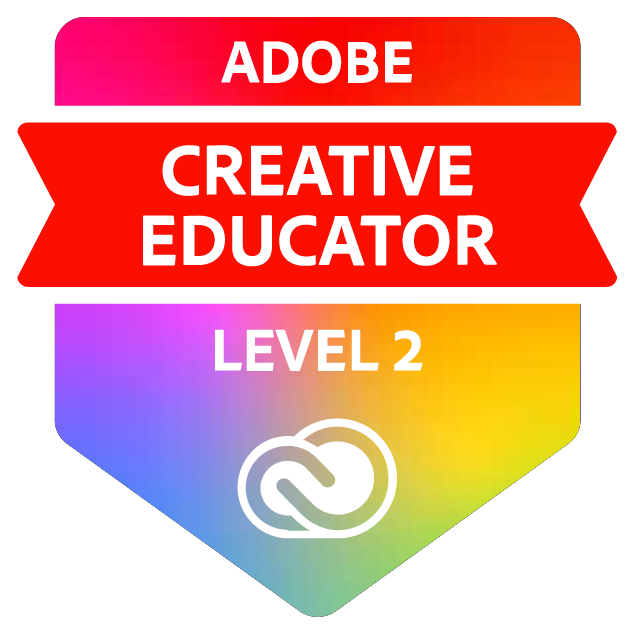








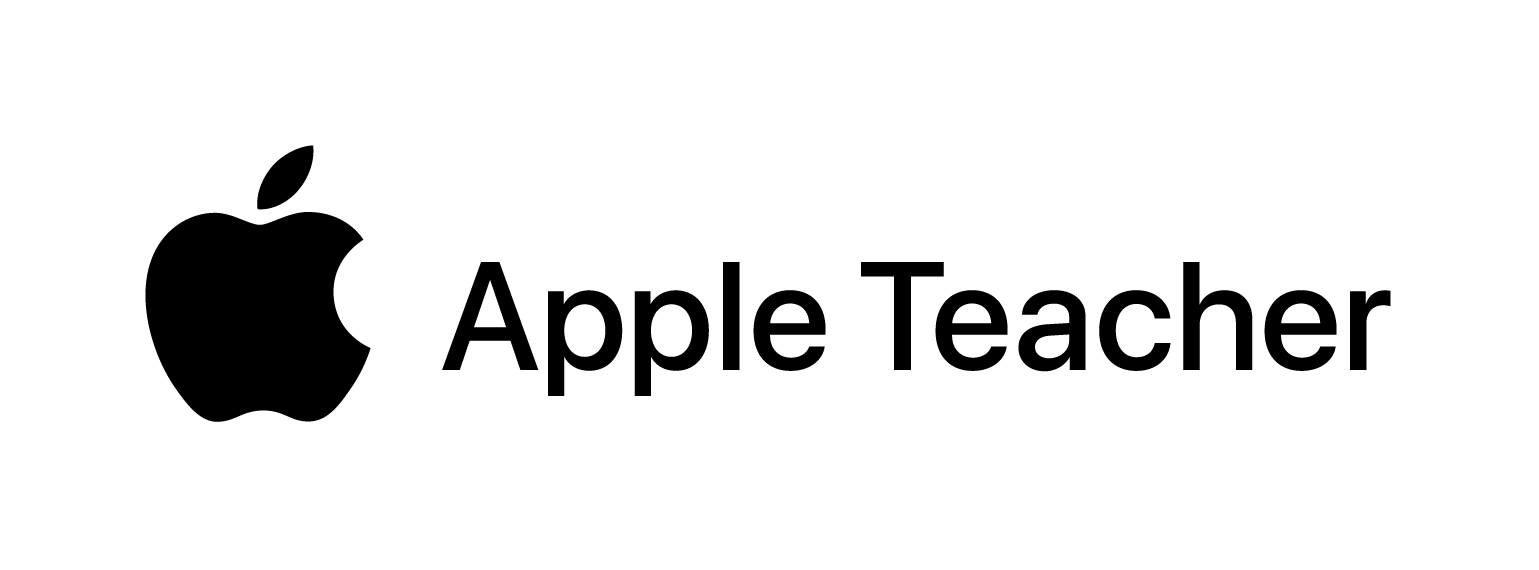







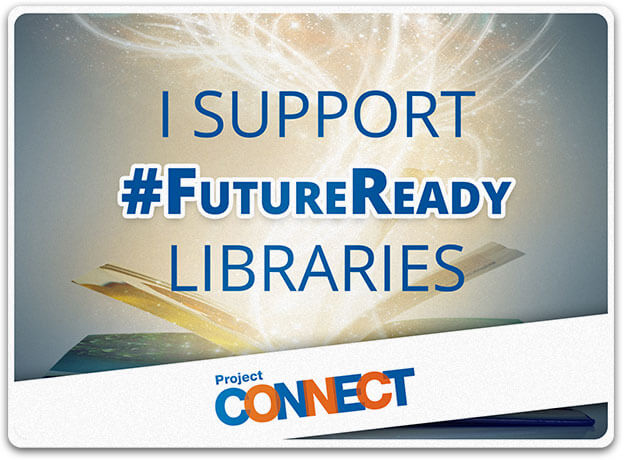
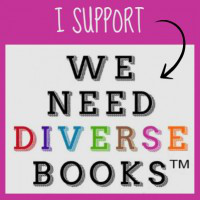


 RSS Feed
RSS Feed