What is Newsela?Newsela is a service aimed at helping teachers find current events articles that are appropriate for their students' age and reading abilities. One of the most challenging aspects of nonfiction reading is finding nonfiction text at reading level. With a wide range of reading levels in each class, it almost feels impossible at times to find nonfiction texts to meet the needs of all of your students. With a lack of parapros in the classroom, creating differentiated reading groups (that stay on task) also feels difficult at times. Newsela solves many of these issues! To learn more about differentiated reading with Newsela and Google Docs, please visit this blog post by Beth Holland. Why is it AWESOME?
0 Comments
Epic! Books for KidsWhat is Epic!?EPIC! is a website and an app that offers its services FREE to educators and paid subscriptions to parents. It is filled with thousands of high-interest stories, some that are read aloud and some that are not. It is simple and easy to use, yet highly engaging and motivating to our little readers. Here is how it works. As the teacher, you set up a profile for each student in your class by typing in their name. Then your students makes some choices on their interests and the app/website creates a personal library for them. As the students read from this library, they earn badges and little images to change their profile avatar. Why do I love it?EPIC! is based on the child's age and interest. And this is what gets them excited! As they log for the first time, they must tell their age. Then they pick some topics that they are interested in reading about, such as: adventure, fantasy, sports, humor, etc. The next screen breaks those choices down into even smaller categories. For example, if they pick sports as a broad topic of interest, the next screen allows them to decide if they want to read about basketball, hockey, dancing, etc. Each child gets their own personal library! Students earn badges as they read. This was an aspect I liked about Biblionasium as well. It really helps to motivate some of our more reluctant readers in addition to the high-interest reading material. EPIC! keeps track of all the activity and reading done by each student. Teachers and students can see all the books that have been read, the number of finished books, hours spent reading, and number of pages flipped. Which helps us as teachers know if a child really read a book or was just flipping through it to read quickly. How can I use Epic! in the classroom?How do I get started?Visit the Epic! website today to get started for FREE! One of my favorite aspects of Epic! is I can import my students from Google Classroom, which are already setup at the beginning of the school year. This makes my life SO much easier! Resources from Epic!
What is Wonderopolis?Wonderopolis is a free website that provides high-interest nonfiction content and a "Did you know?" for each "Wonder". The best part is that there is a new one everyday! This teacher resource is perfect for addressing our Georgia Standards of Excellence. "Wonders" are great hooks to get students engaged in learning. While the videos captivate student attention, the question of the day can serve as lesson starters and prompts for class discussions or research lessons. Wonderopolis also allows you to search for topics and browse by categories. This would allow you to search the archive for a Wonder that supports the lesson you have planned. How can I use this in the classroom?
Great lesson ideas: http://www.uppergradesareawesome.com/2013/05/wonderopolis-trifold.html http://familieslearning.org/public/uploads/editor/files/Wonderopolis_educator_guide.pdf http://kfdragons.blogspot.com/2012/01/wonderopolis-literacy-center.html FeaturesI know you'll love Wonderopolis as much as I do!What is GoNoodle?Go Noodle is a revolutionary educational site that promotes movement and brain engagement in the classroom with imaginative games, videos, brain breaks, and activities. Activity videos include stretching, calming, dancing, and sports. Even though there are premium accounts available, the free account provides a great deal. Disclaimer: I have not purchased the premium version, but have played around with a teacher friend's account to test it out. Using GoNoodle in the ClassroomMy favorite ways to include GoNoodle in the classroom:
Go sign up for your free account now!Personal FavoritesPebbleGoWhat is it?PebbleGo is a kid-friendly, searchable database that covers a variety of topics: animals, earth and space, biographies, and social studies. They are divided further into topics and subtopics. Every subtopic presents a five-part report with text, photos, videos, links to similar topics, printable assessment sheets, and a correct citation. Features
How can I use it?In general, you can use these databases to teach kids about research, reporting, and citing. Through this, you can present new topics while also introducing new vocabulary. Kids can do research on their own or in small groups, in the classroom or at home. At this agae, students would benefit from more guided searches and specific assignments (e.g., Go find out about the life of Dr. Seuss and report on what you learn) using graphic organizers as you are teaching the research process. Kids can write, draw, or talk about what they've learned. They can fill out printable worksheets, define key words, or share with their peers. Kids can also share their reflections on their research process ("First I started with animals, then I found that animal communication was really interesting and I clicked there…"). If you're looking for ideas or inspiration, the pre-made lesson plans can help you in the creative lesson-building process. As with the research process, I always emphasize the importance of sharing what you learn with others. Using one of the graphic organizers PebbleGo shares or creating your own will help students as they decide on what information is important enough to share with their learning community. RHES School LoginResourcesAnimal Teacher Resources Science Teacher Resources Biography Teacher Resources Social Studies Teacher Resources Dinosaur Teacher Resources Science Articles Link Animal Articles Link Biography Articles Link Social Stuides Articles Link Dinosaur Articles Link Example Graphic Organizer for ResearchChatterPix KidsIntroduction by ChatterPixWhy will I love this app?ChatterPix is an amazing tool which allows to students to share their learning with others and connect across the globe with the sharing option. I love when students can take ownership of their learning and show off their personalities and voices in their projects. It is amazingly simple to use, which makes it a perfect app for beginning technology users. I recommend this for K-2 students, though I think even adults would have fun playing with it! Here is an example my daughter made at home (because like her mother, is a total technology nerd) about her animal project from school: Example Lesson for ChatterPixThis is an example lesson plan I made for 2nd grade tying into social studies and writing standards:
BiblionasiumWhat is Biblionasium?Biblionasium is a reading-focused social network designed specifically for kids ages 6-13. With Biblionasium, students build their very own book shelf – a safe space to keep track of what they’ve read and what they want to read. Within Biblionasium, students can share and receive book recommendations from the classmates, get coaching from fun mascot Chip Manzee, and be motivated by custom reading challenges. Why Biblionasium?Short version: Humans are social by nature. Giving students a voice in their reading community is essential for a life-long love of learning. The more students discuss and share what they are reading, the more they will read. Long version from Biblionasium: Biblionasium is a fun and engaging reading community that will help you connect to your students outside of the classroom. You can setup your favorite books and recommended lists on virtual bookshelves that will be available to your students at all times. Students can email you their reading logs instead of handing them in on paper; you can set up fun challenges and rewards that will help encourage your students to keep reading, and you can set up a reading list that the students won’t lose. It brings children together and gives them a chance to easily recommend books to each other. Biblionasium offers numerous benefits to educators:
Biblionasium and Follett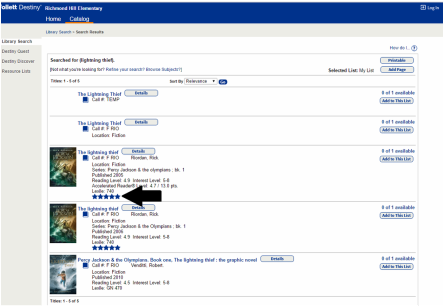 One of the best parts of Biblionasium is that it is now partnered with Follett (our online catalog)! When students make reviews of books we have in our library, it will now show up for others to see when searching in our catalog. This makes Biblionasium an even more authentic learning platform for students because they can help others in our school find books by reviewing books for our students, staff, and parents. I can't wait to try this out more during our spring semesters. Parents can join in too!Unlike Accelerated Reader where students cannot access their information or take quizzes from home, students are able to access and participate in Biblionasium from home. By accessing the site at home, a love of reading can be fostered in the home as well as in school.
Scaffolding ResourceOur students often need scaffolding for typing answers online because this is new to a lot of them. I created a book review sheet for students to complete during a lesson, Writer's Workshop, or morning work before they can review a book on Biblionasium. I think this helps model the expectations of what to write online and how to stay in an academic mode when socializing on an educational website (because we all know the moment students get to go online, they tend to fall into the 'lol' zone). Switching between academic and social language is a difficult skill to learn. By giving students an outline of expectations first, we are helping them learn that when they are online, there are different expectations when typing for an educational purpose and when playing POV games with friends. What do I do?The Hour of CodeDid you know this week is Computer Science Education Week? To celebrate, the Hour of Code began several years ago and has become a world wide phenomenon. While many of us complete the Hour of Code during Computer Science Education Week, the Hour of Code can happen anytime during the year. It is a time to just celebrate the creativity and critical thinking required to learn how to code in a fun, engaging way. The resources at the bottom of this page have some really fun games to learn coding. However, if you want to tie in coding with your lesson plans, there is one in particular for third grade called Multiplication Escape in which you code your own math game. There are also unplugged lessons (where you do not need technology access) you can use to learn sequencing, problem solving skills, and more! I could see this being turned into a Writer's Workshop tie-in if you have them write an informational piece on how to play a game or maybe write their feelings about playing the Hour of Code. Google is also hosting a fun holiday themed coding event this month where they post a new coding game each day. My favorite has been the Code Lab where students can learn the movement of directions and building a game with a fun holiday theme, but there are a lot in Santa's Village to choose from! Going along with another math resource, there is one with coding your own snowflake, which could be tied into a symmetry lesson. If you want to know more about coding or how to use it authentically in your classroom, I would be more than happy to work with you! Hour of Code 'Hook' Videos
Visit the Hour of Code website to find a wealth of activities and to get started by signing up sharing your own Hour of Code! Hour of Code ResourcesThe holiday season is my favorite time of year! It is the time of year when we can all come together under a common ideal and put our selfish tendancies aside to focus on sharing, learning, and growing with others. There is just something special about this time of year...
It is also the perfect time of year to share with our students, teachers, and community! So in honor of the holiday season, I wanted to create a little holiday cheer by sharing 12 resources I think are awesome! Check back tomorrow for our first resource!!
I admit it. I am a conference addict. As educators, we all have our 'thing'-Diet Coke, Dr. Pepper, an IV of coffee continuously pumping Caramel Macchiato into our veins, those little bars of Hershey goodness hidden in the back of our drawers so nobody sees...but mine is conferences. Specially the awesome kind. Which GaETC is.
While I have attended GaETC before, this year I was blessed to have a paid registration fee from receiving the Technology Innovation Grant last year. While there a great many things I learned this year, here are my top takeaways:
I was so thankful to be able to go to GaETC this year to bring back some ideas for our teachers and for our technology specials, but this year I really focused on finding ideas for transforming our library into a learning commons. More information to come on that later!
See you next year, GaETC! GaETC Twitter Mentions |
Martha BongiornoAdvocating for Student Voice in Metro Atlanta & Beyond MIE Expert Since 2018
MIE Trainer Since 2018
Flipgrid Student Voice Ambassador since 2016
Archives
October 2023
Categories |
|||||||||||||||||||||||||||||||||||||||||||||||||||||||||||||

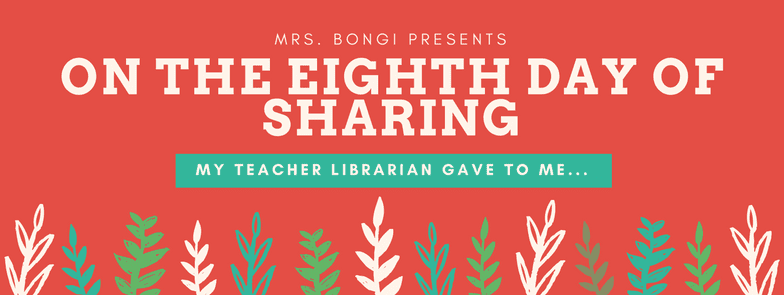

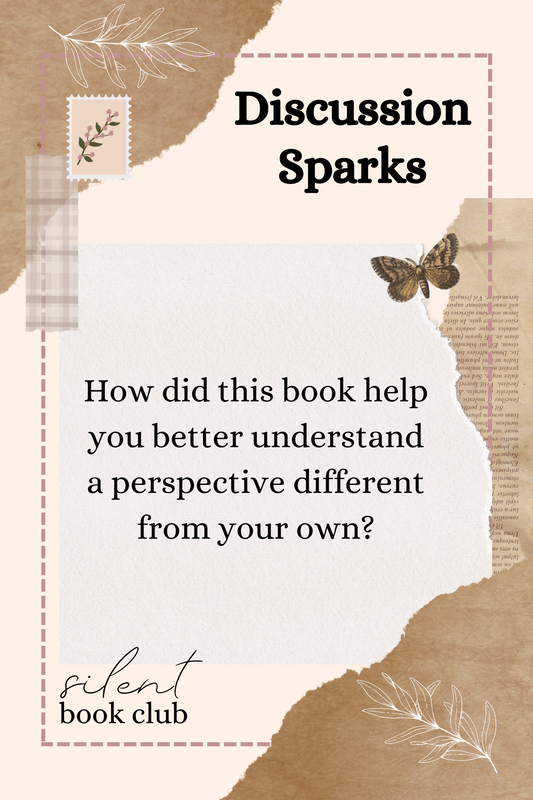
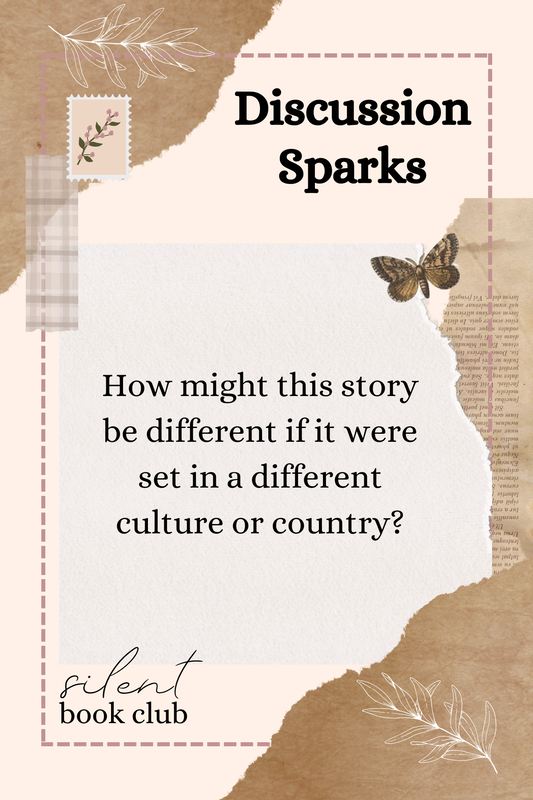
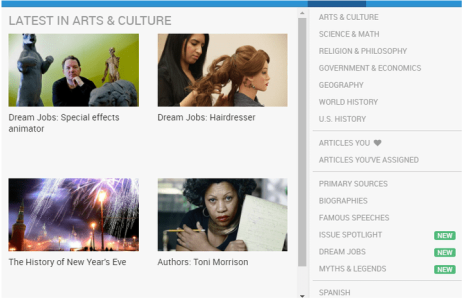
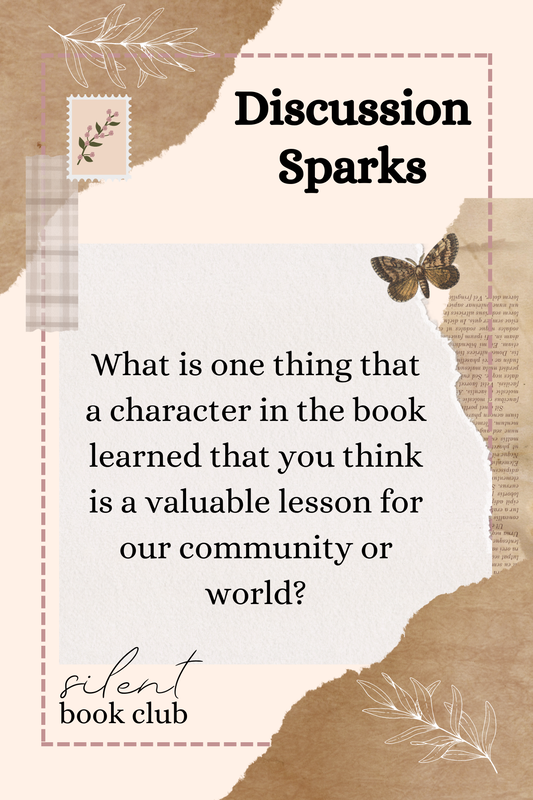
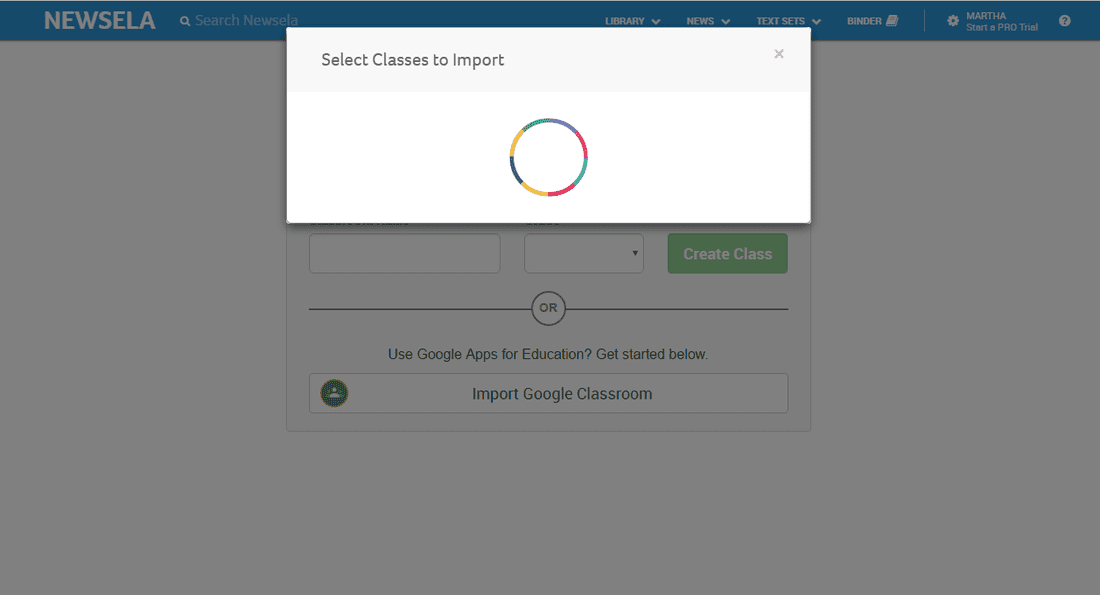
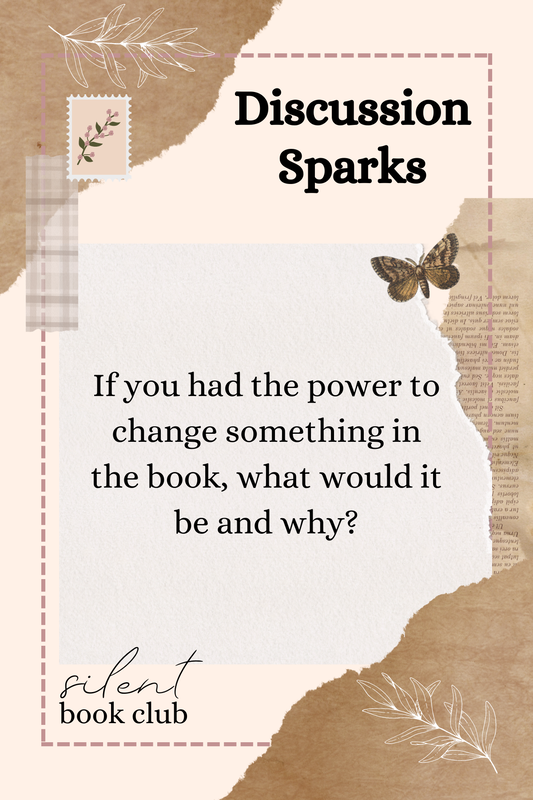
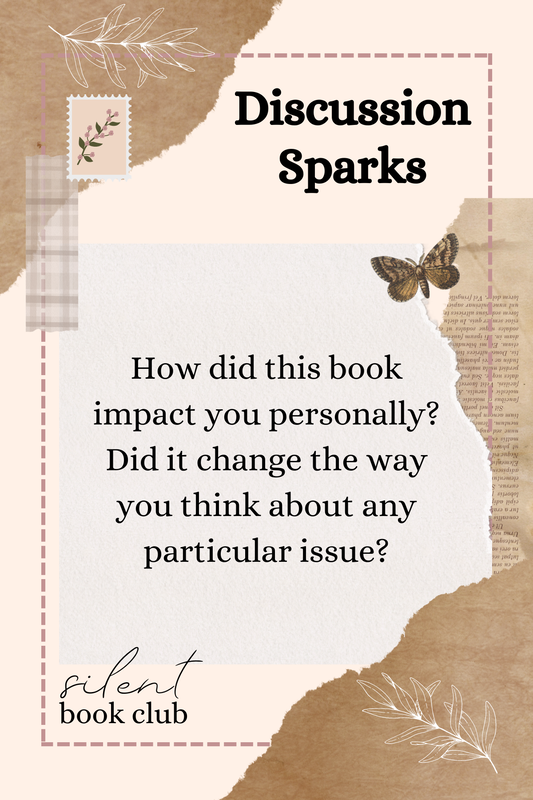
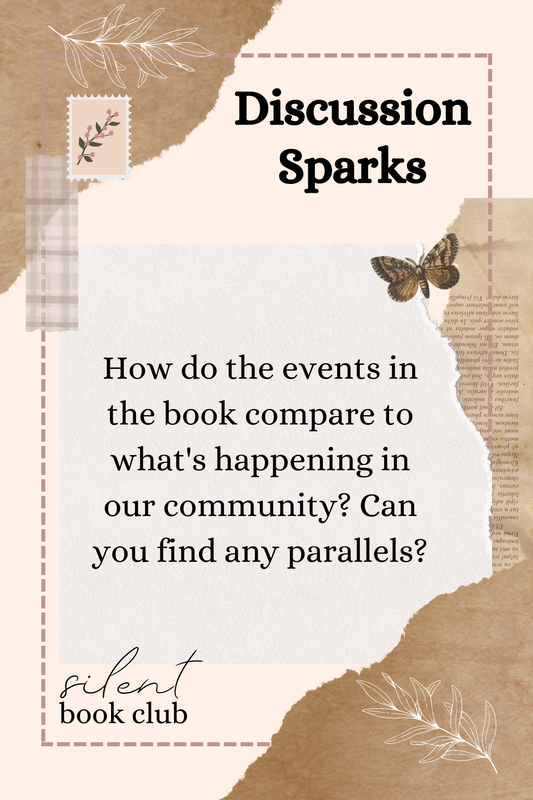
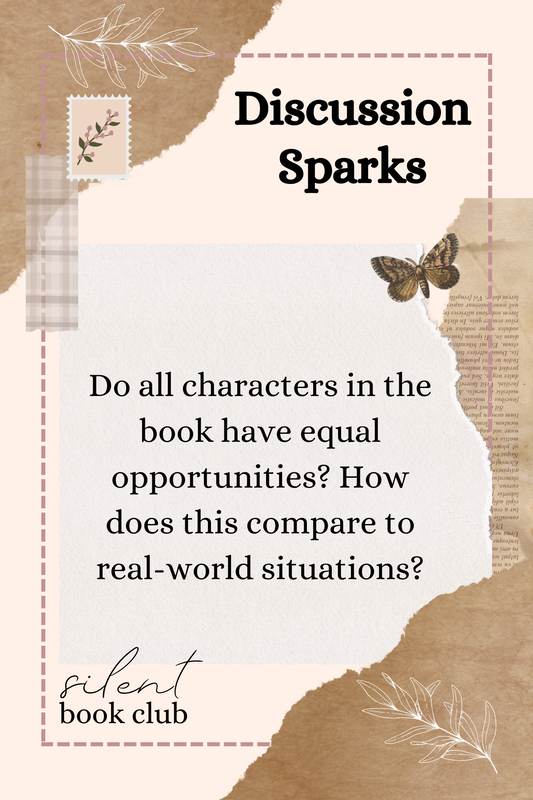
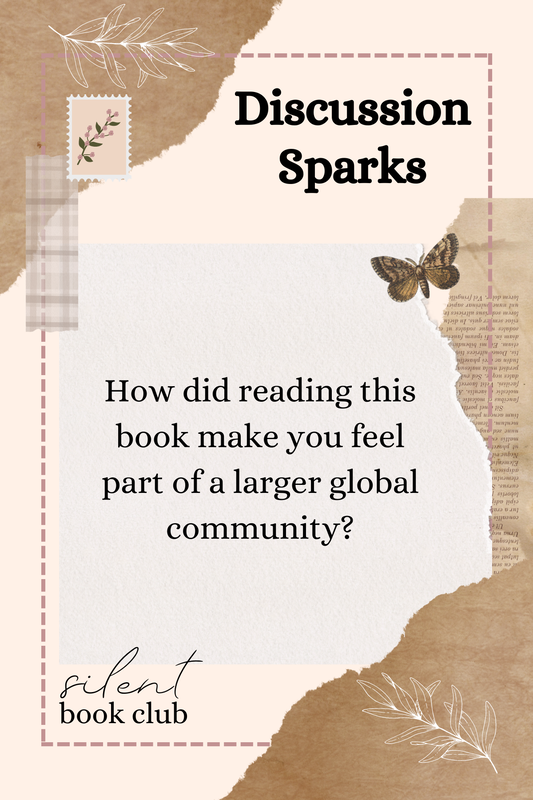
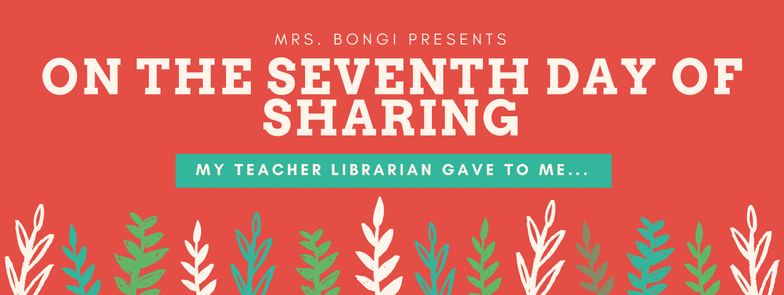
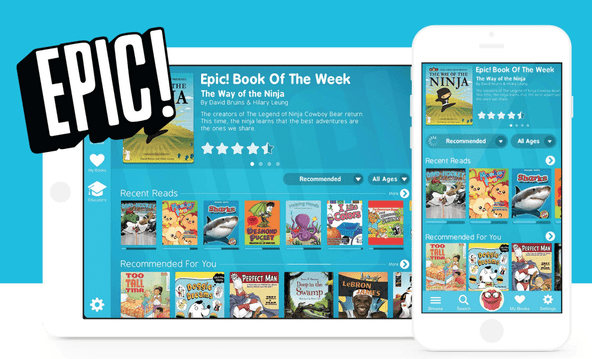
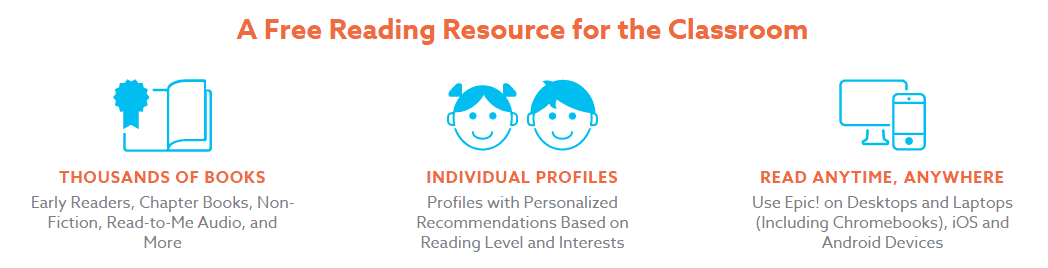
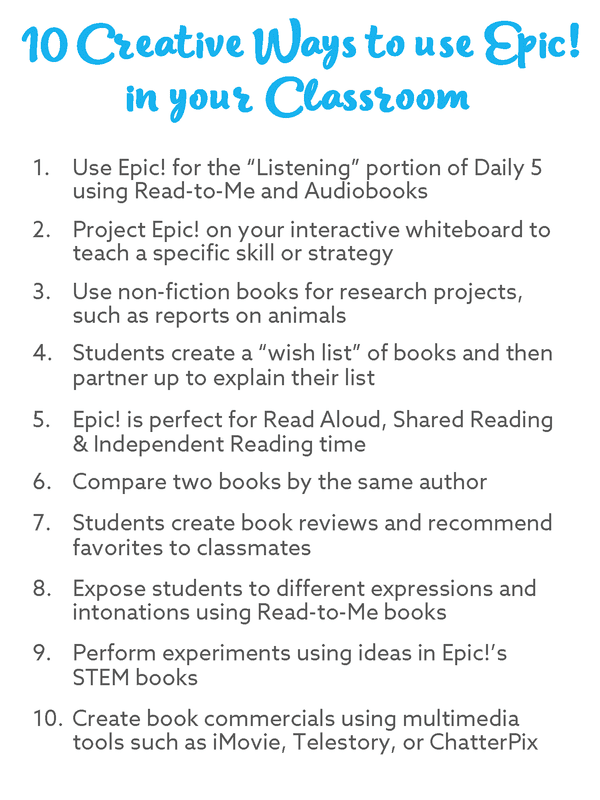
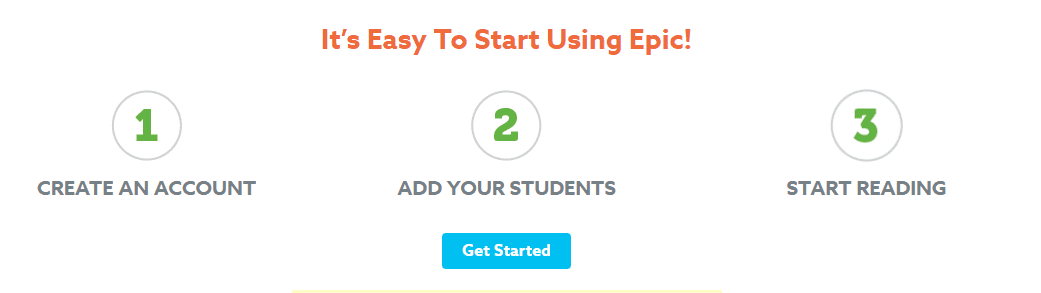
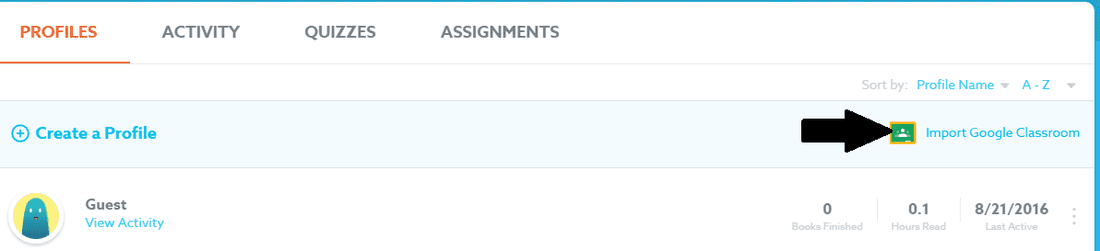
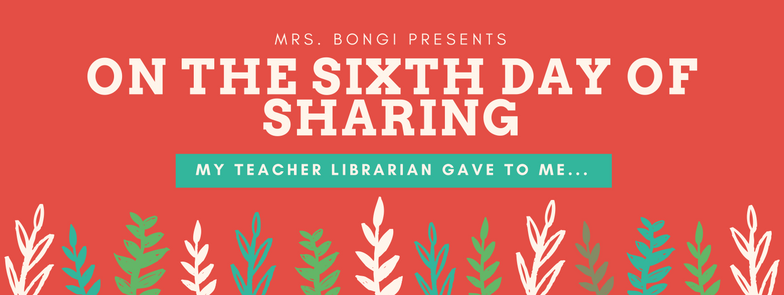
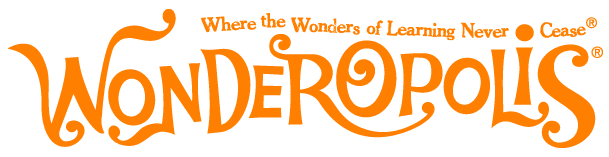
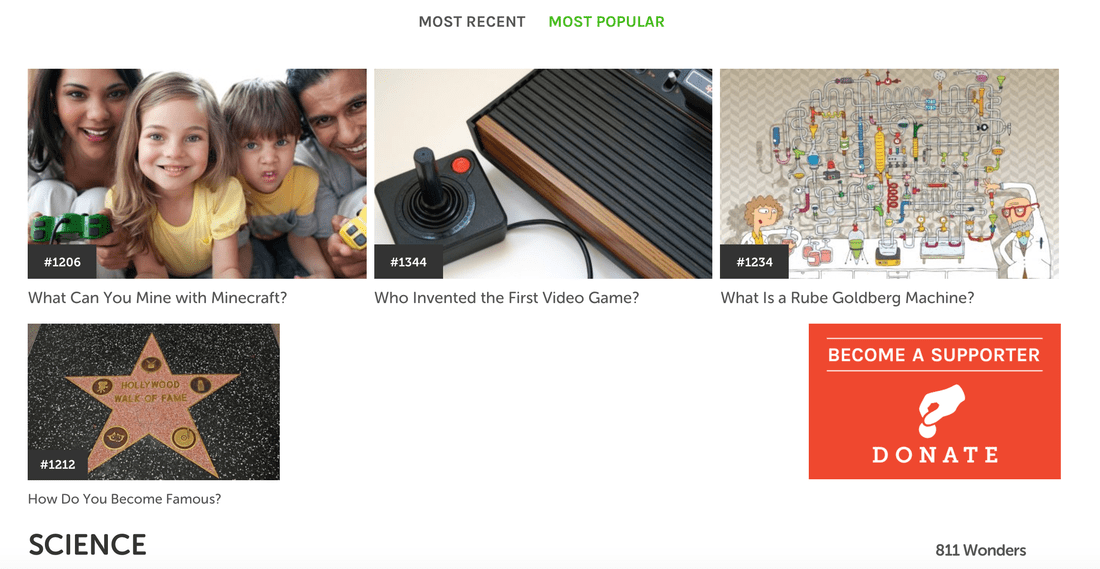
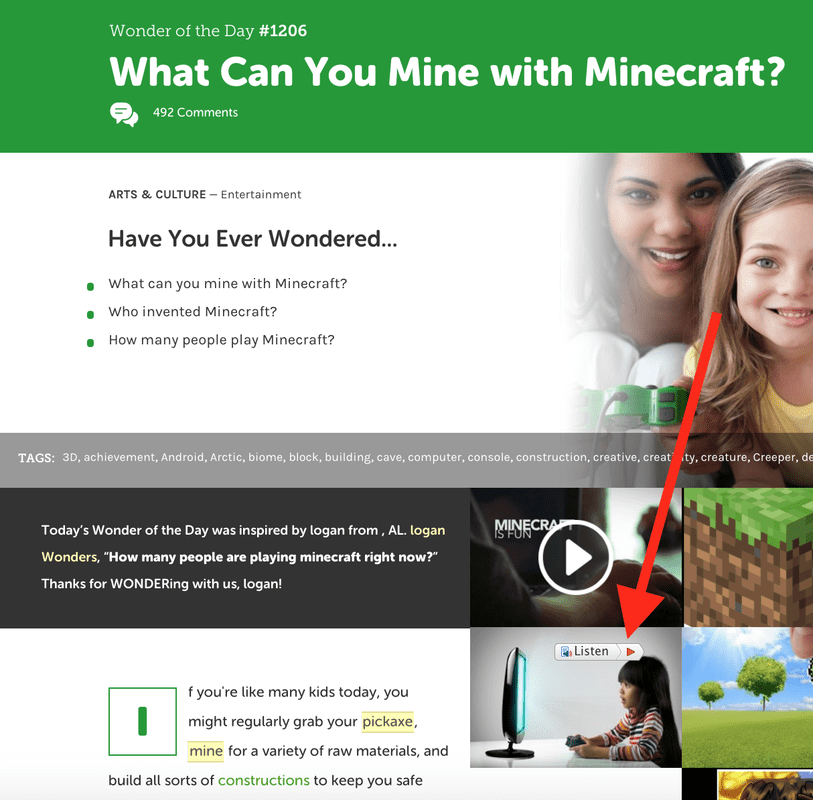
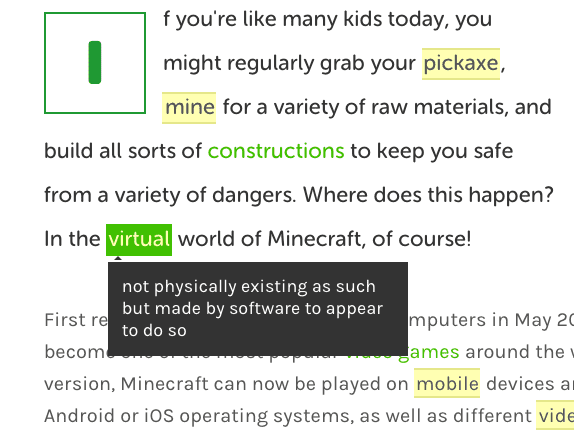
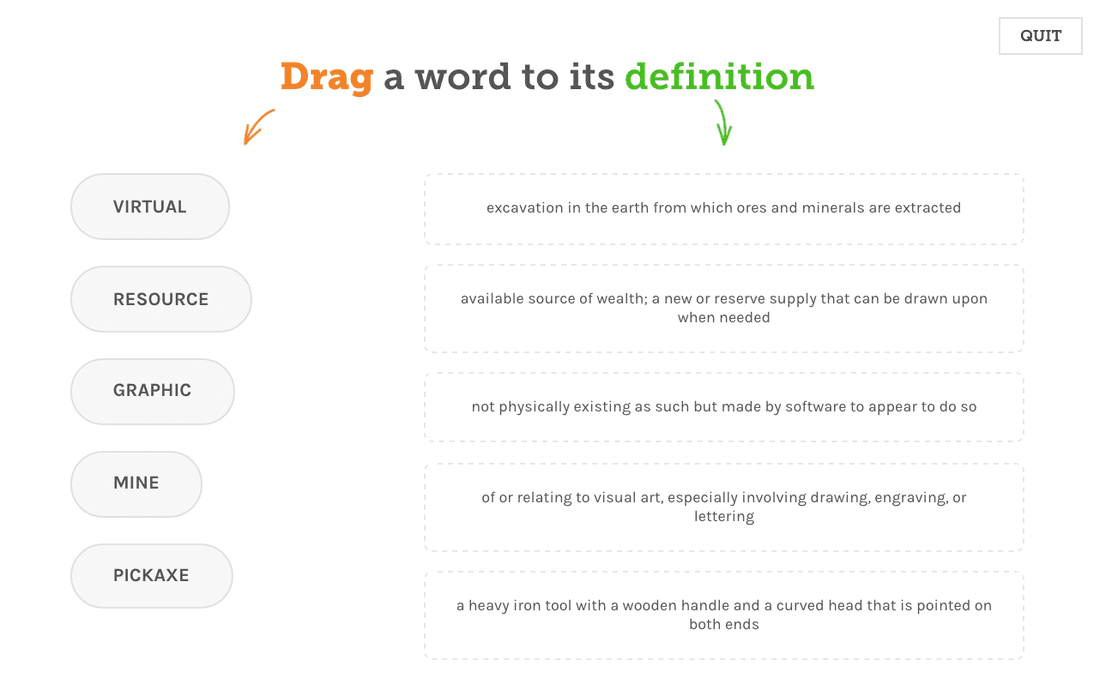
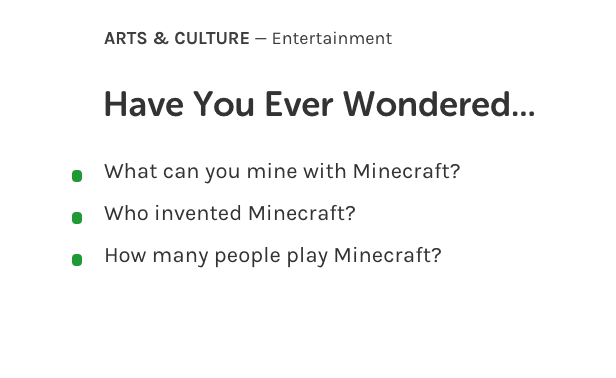
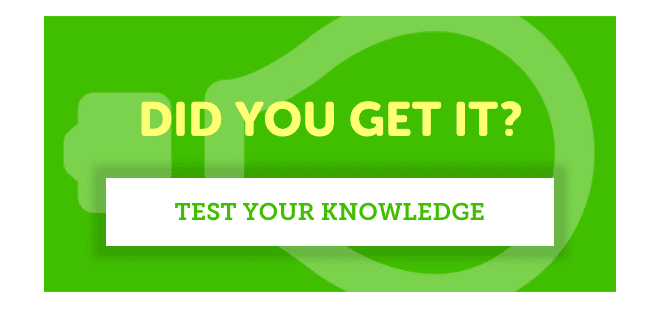
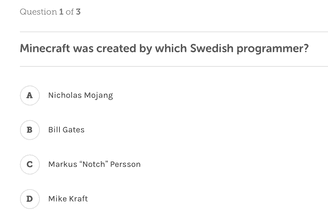
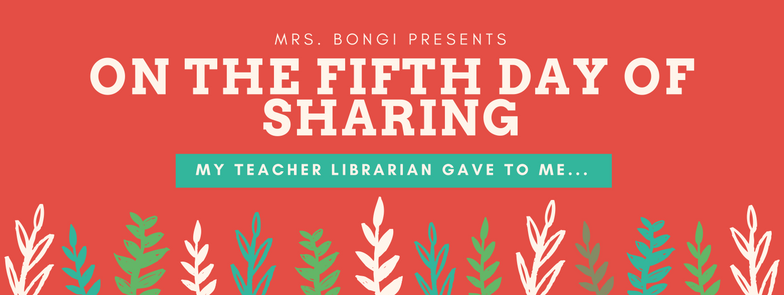

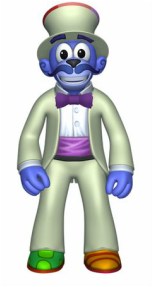
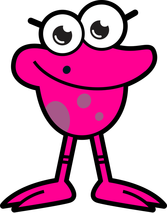


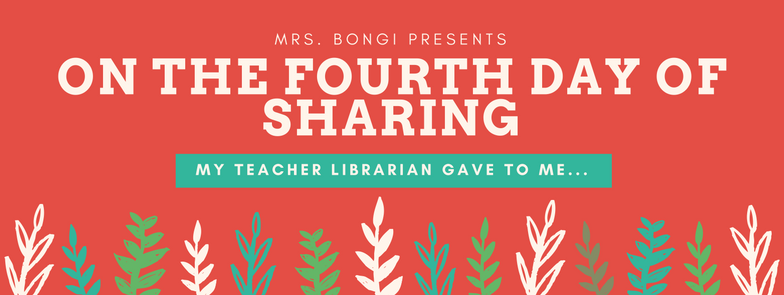

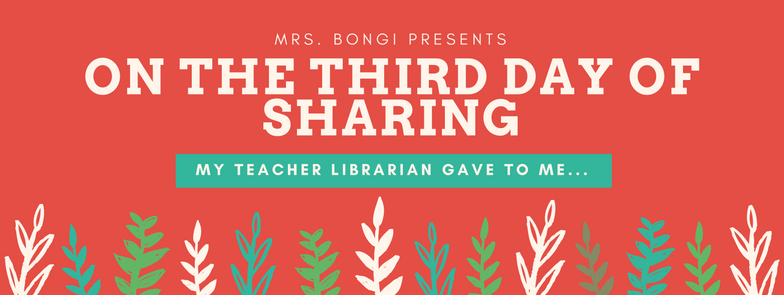
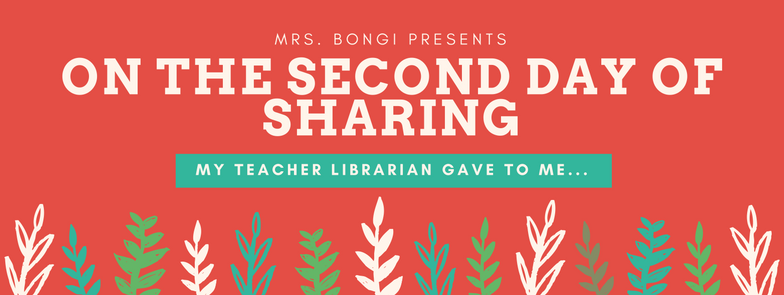
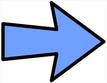

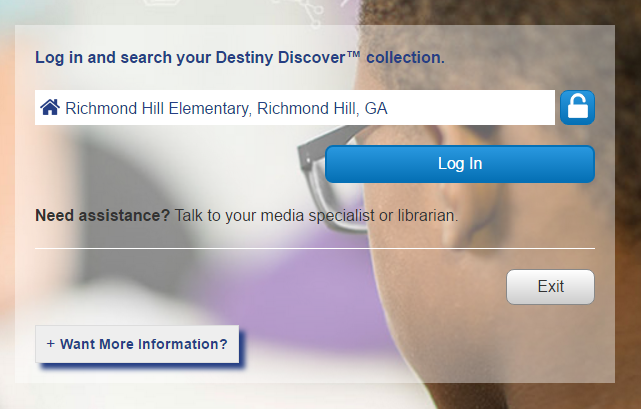
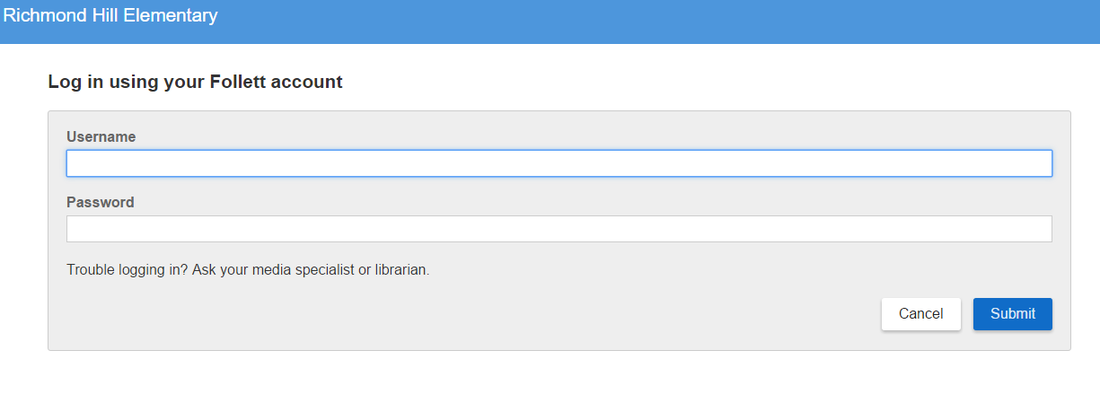
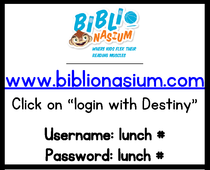
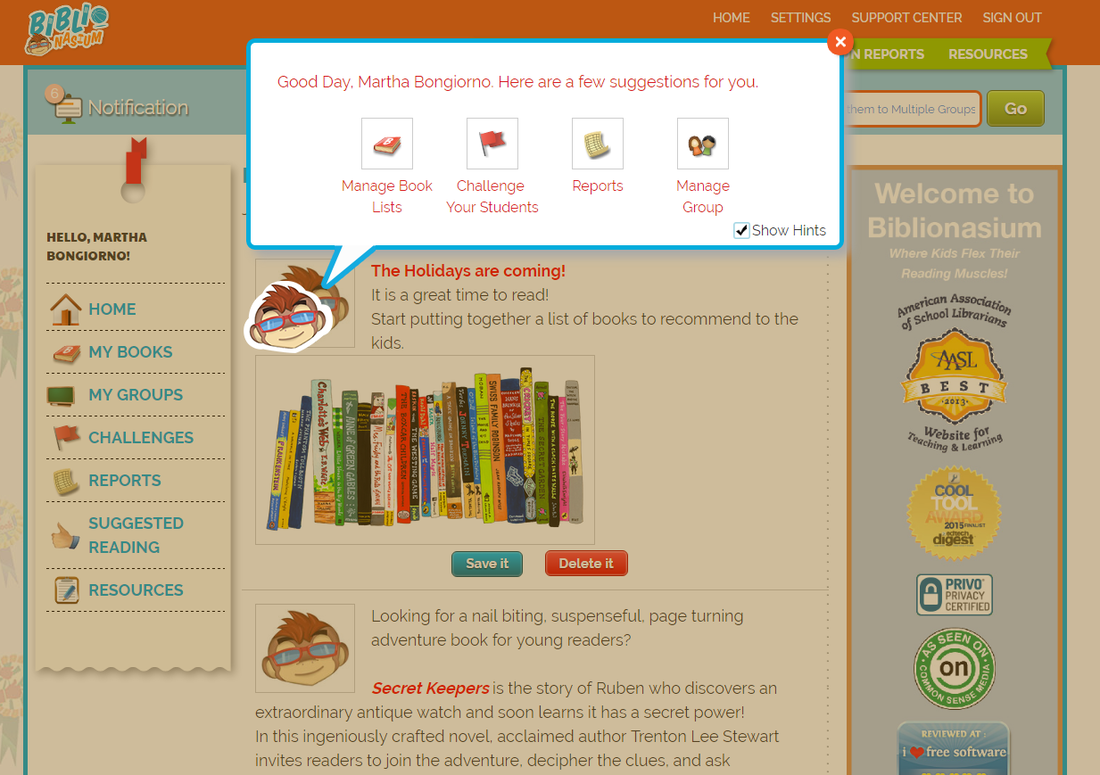
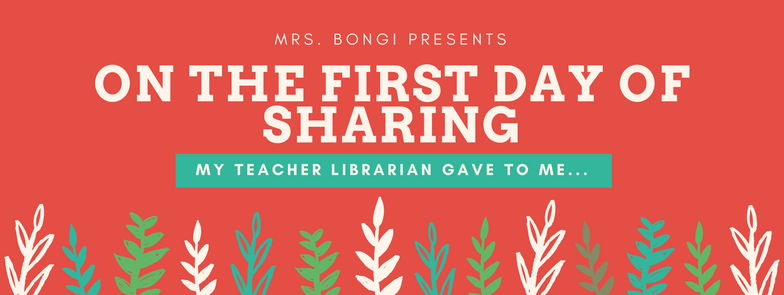
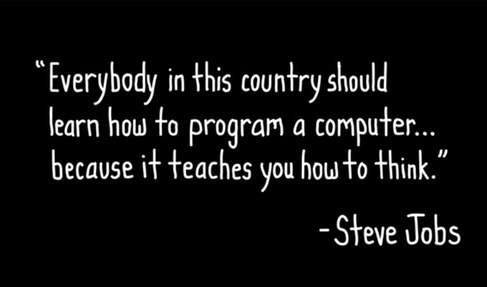
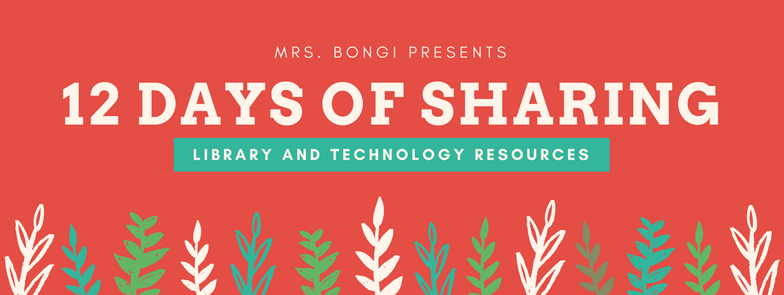






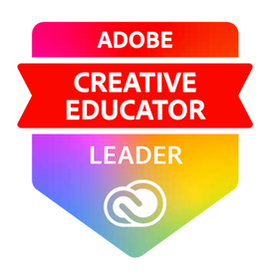

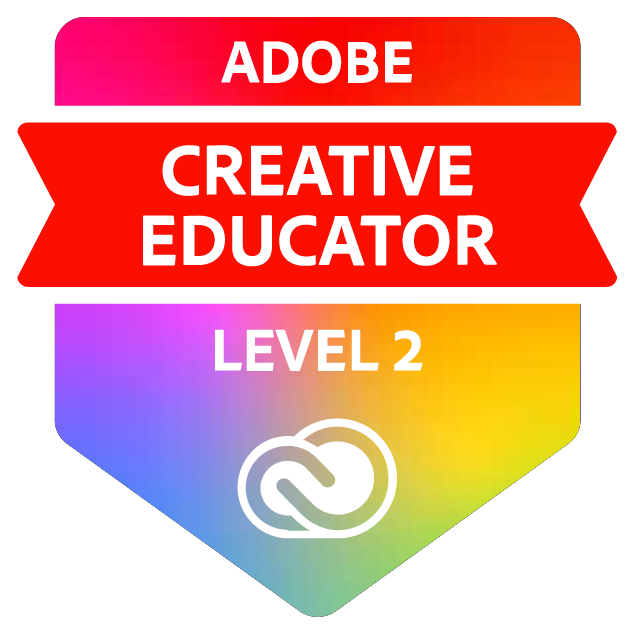








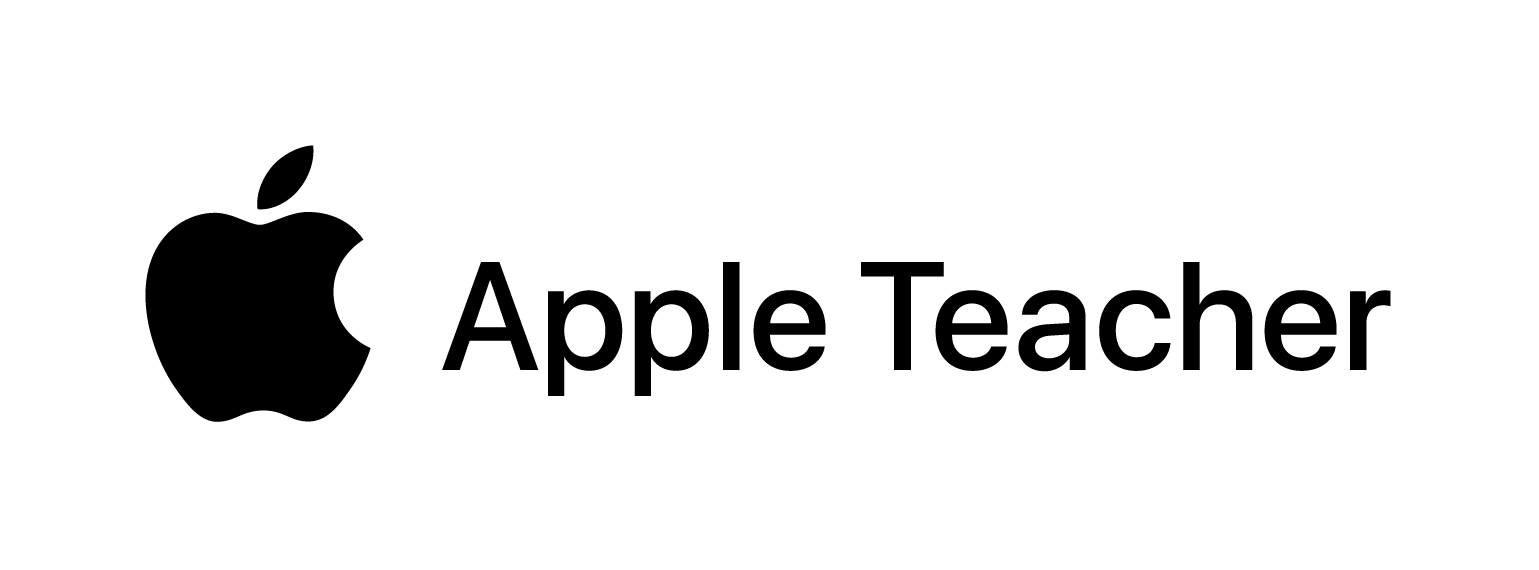







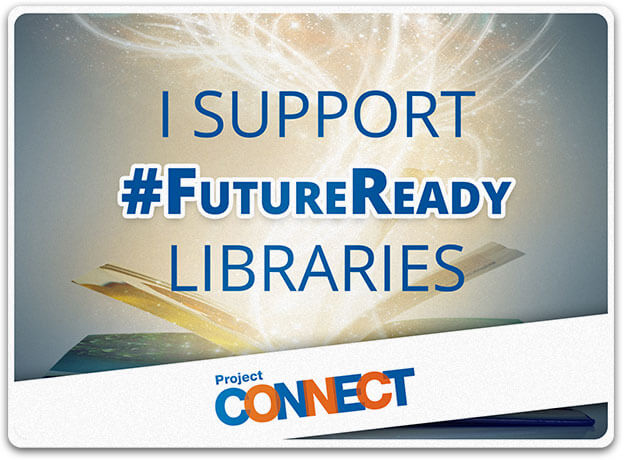
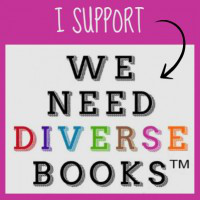


 RSS Feed
RSS Feed