ThingLinkWhat is it?Does anyone remember Glogster?! I used that when I first started teaching eons ago. ThingLink is so much like it, except more modern and user friendly! ThingLink provides an easy-to-use platform for creating engaging, interactive images. It gives kids the potential to create meaningful content for any subject. Example uses are available from the featured content page, which might help some kids get a better idea of how best to use the tool. Because of its focus on images rather than text, ThingLink easily supports multiple learning styles and literacy levels. Word of CautionA username and password is required, and the developer suggests users be 13 or older. Some of the content posted to the "featured images" or search results might be too mature for younger kids. There are levels of how you can use ThingLink. The free version is great for me and the age group I am with. However, the new 360 degree version (quite neat) will cost you $120 per year. This would also allow you to have 10 classrooms or 1,000 students, making this a great choice, even though it is pricey, for teachers of older students. Classroom UseRichard Byrne from Free Technology for Teachers (love him!) posted a great article refrencing a presentation from Donna Baumbach about 91+ interesting ways you can use ThingLink in the classroom. There are so many ways you can use it. With older students, I would ask them to be creators of their own ThingLinks, but with the elementary age, using ThingLink as a source of information and presentations would be an excellent way to use it. It's so easy to use!As a media specialist, I out out a book teaser each month highlighting new books. ThingLink lets me e-mail all the teachers, students, and parents to let them know about the new books PLUS the links to reviews, book trailers, or interactive games associated with the books helps to accumulate interest with them and their students/children.
0 Comments
Your comment will be posted after it is approved.
Leave a Reply. |
Martha BongiornoAdvocating for Student Voice in Metro Atlanta & Beyond MIE Expert Since 2018
MIE Trainer Since 2018
Flipgrid Student Voice Ambassador since 2016
Archives
October 2023
Categories |

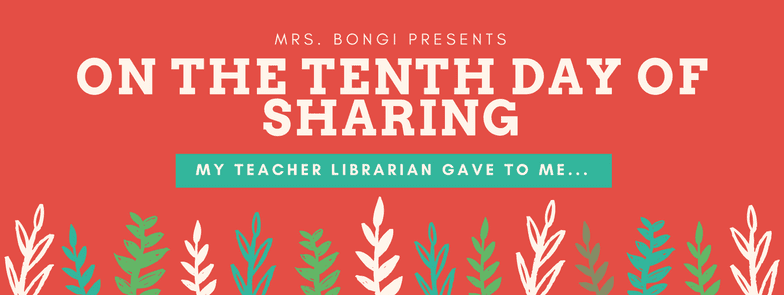
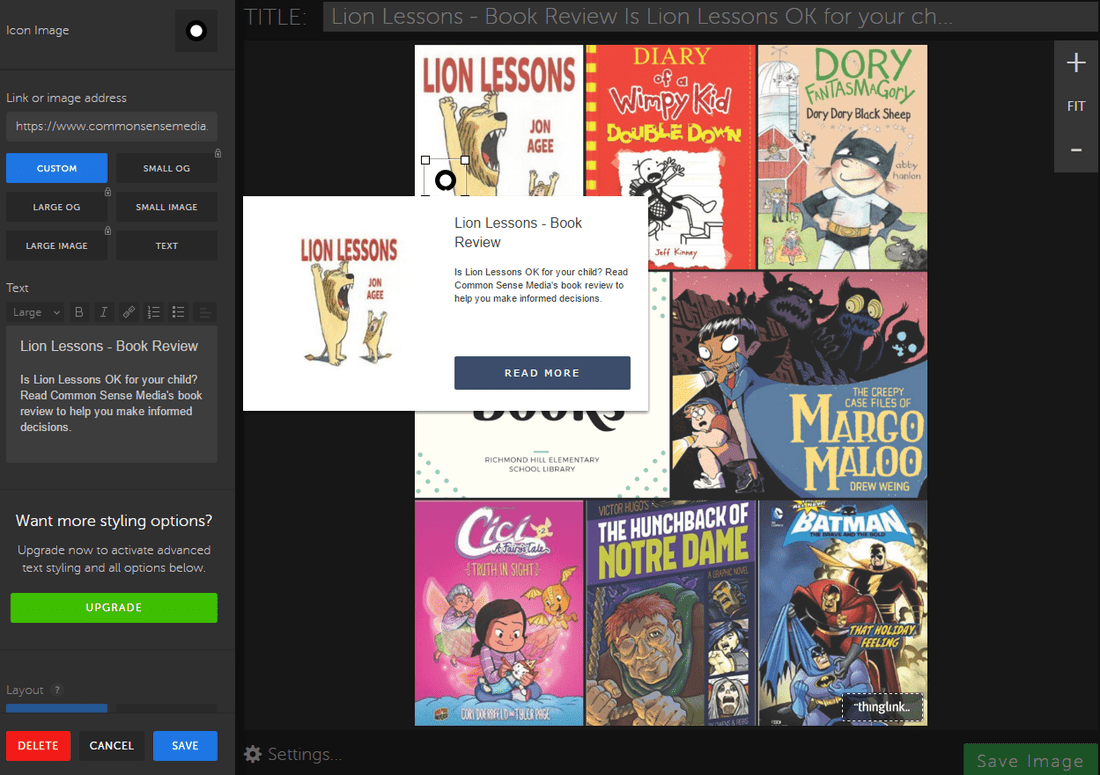
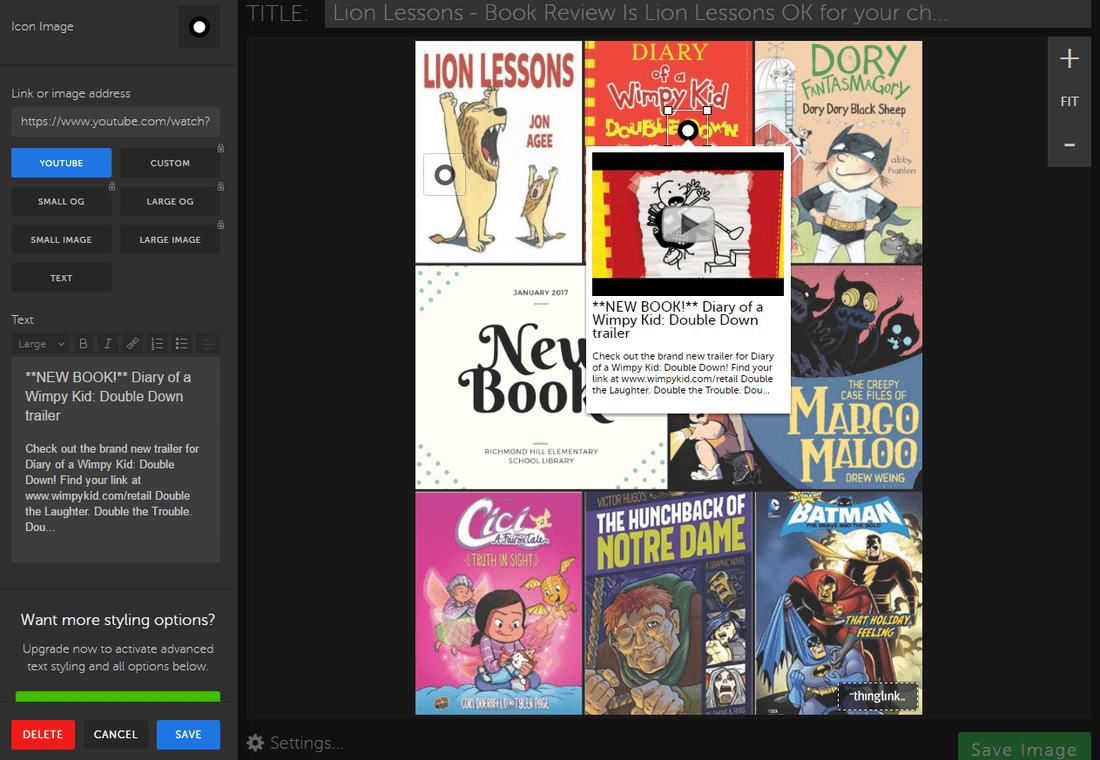
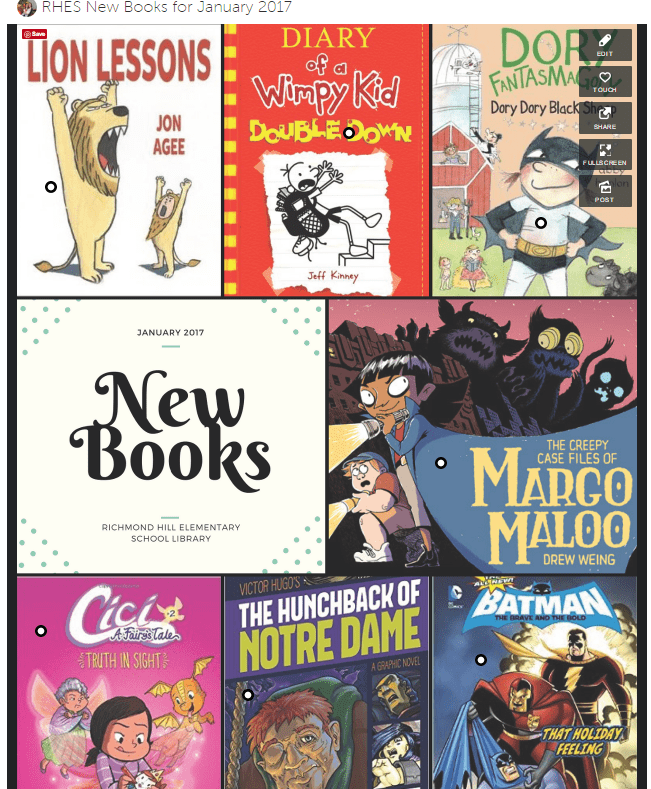



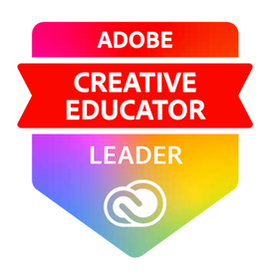

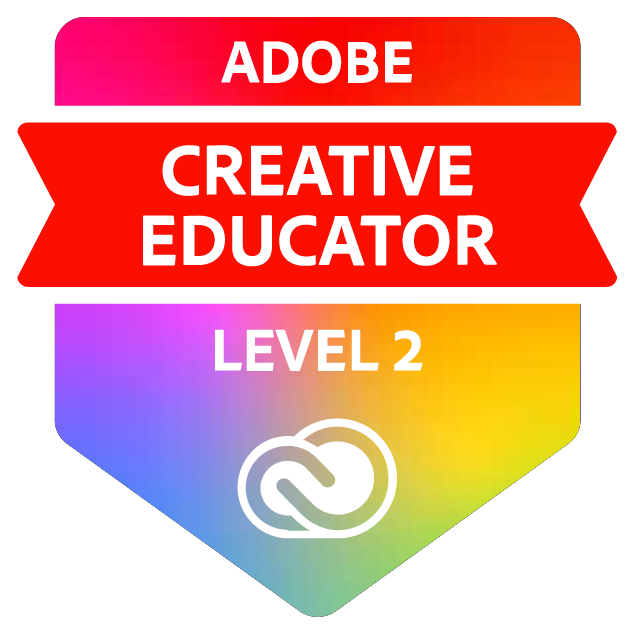








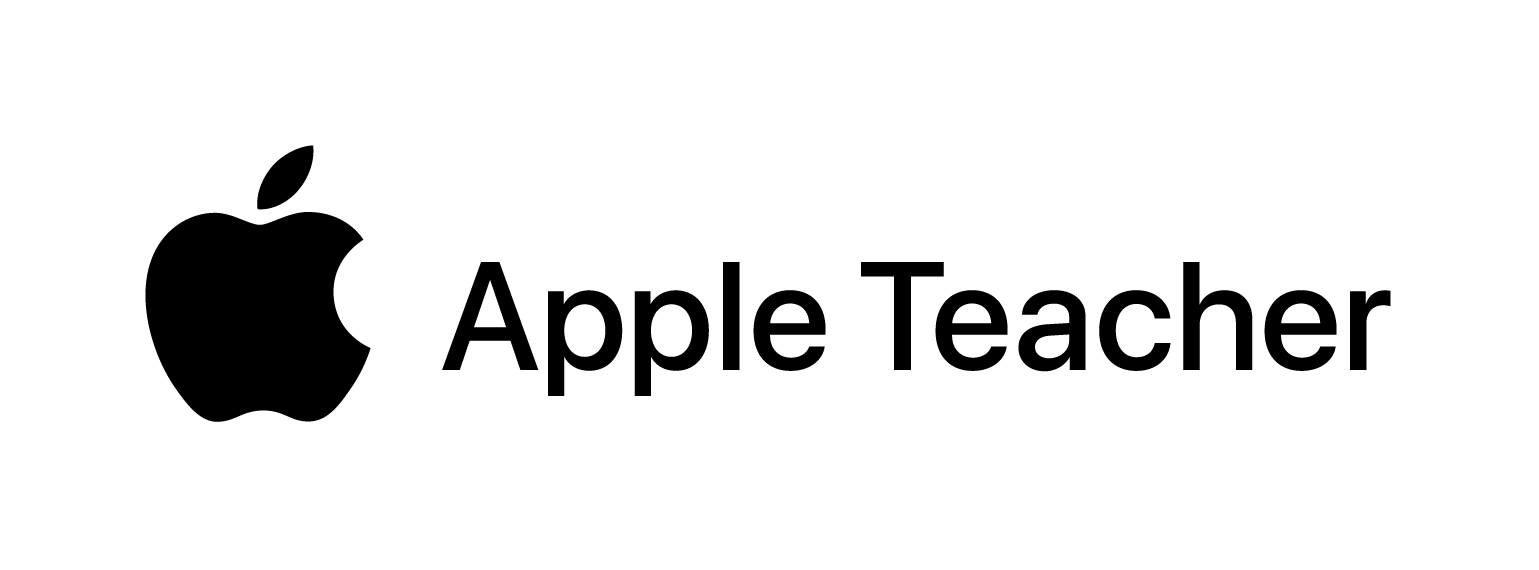







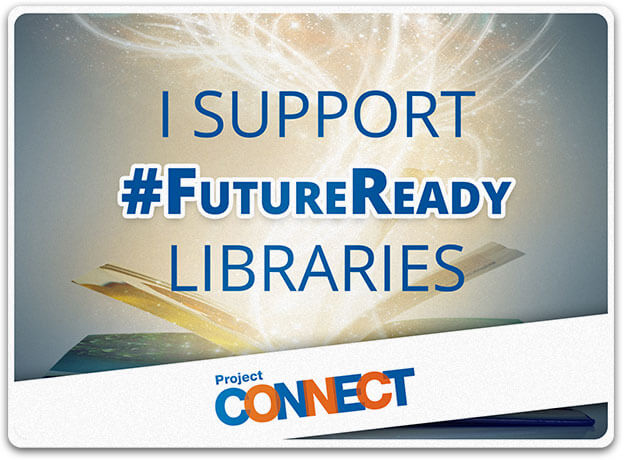
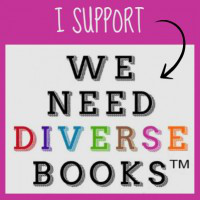


 RSS Feed
RSS Feed